Admin tasks
Several additional administrative tasks are available in order to configure the platform.
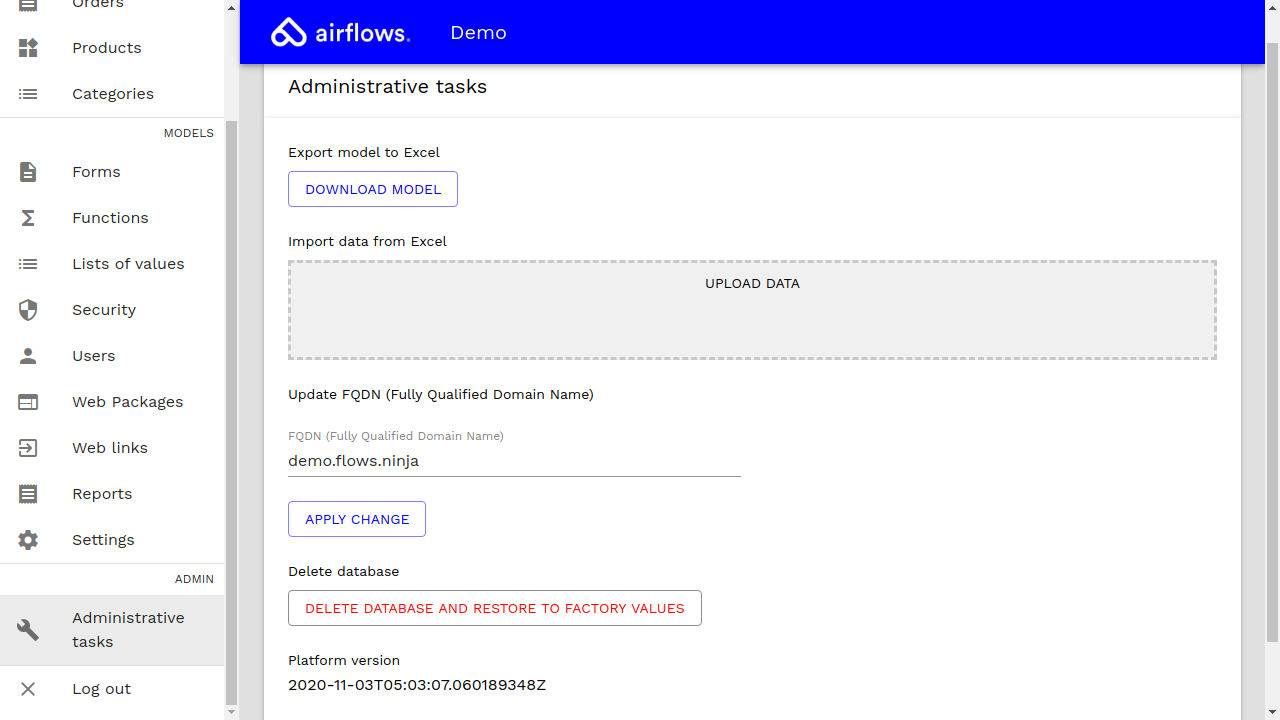
Download model
Export the model to Excel format by clicking "download model" button.
Downlaoded file can be edited, and imported again. Sometimes, it may be faster to model using the Excel file directly instead of using the modeling tool.
Upload model or data
Import a model or data by clicking "upload data" zone to select the file to upload or by dragging the file directly to the "upload data" zone.
Update FQDN
Modify the FQDN to personalize the URL where your instance is accessible, and to generate a valid SSL certificate. Get more information about this process in "first steps" chapter.
Delete database
Reset the platform by clicking "delete database and restore to factory values" button. Note that all the models & data will be deleted.