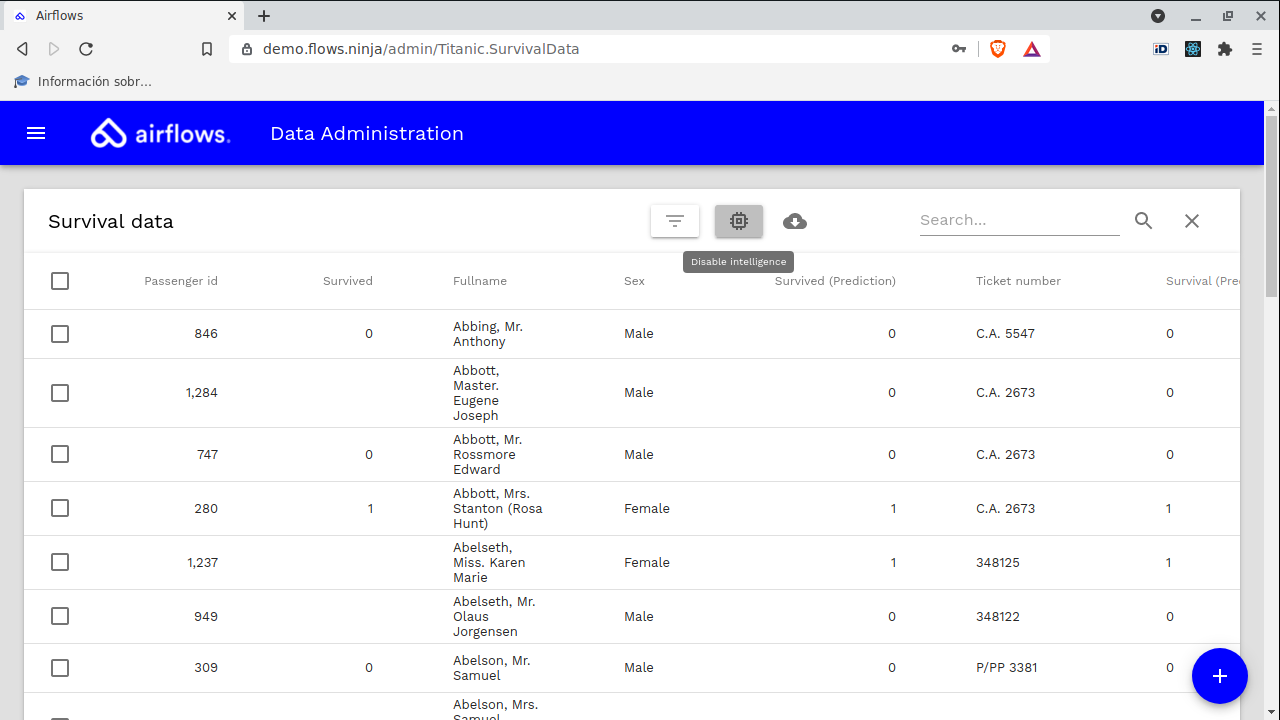AutoML (Auto Machine Learning)
Airflows automatically finds the best predictive models for your data.
Airflows puts at your disposal the latest technologies and algorithms available in the areas of Machine Learning and Deep Learning.
Get results quickly, easily and without relying on data scientists.
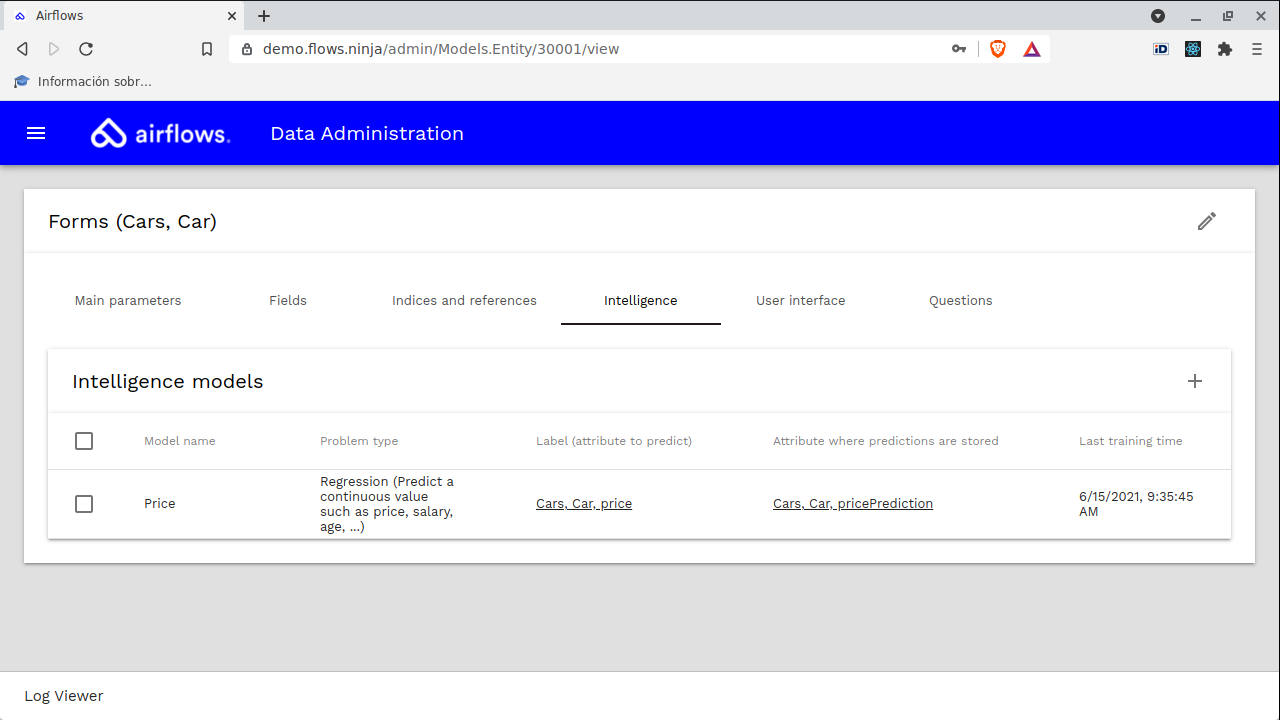
Then only thing you have to do in order to define an intelligence model is to declarative fill the following parameters:
| Parameter name | Description | Example value |
|---|---|---|
| Form | The form for which you want to make predictions. | Cars, Car |
| Model name | The name of the intellicence model. | Price |
| Problem type | The type of problem you are trying to solve (i.e. Regression or Classification). If you want to predict a continuous value such as price, salary, age, ..., then you specify "regression". If you want to predict a discrete value such as male or female, true or false, ..., then you specify "classification". | Regression |
| Label (attribute to predict) | The attribute that you want to predict and/or infer values for. | Cars, Car, price |
| Max. number of models to try | The maximum number of different models that the training algorithm will train on. | 100 |
| Attribute where predictions are stored | Optionally you can specify an attribute where you want predictions to be stored in. | Cars, Car, pricePrediction |
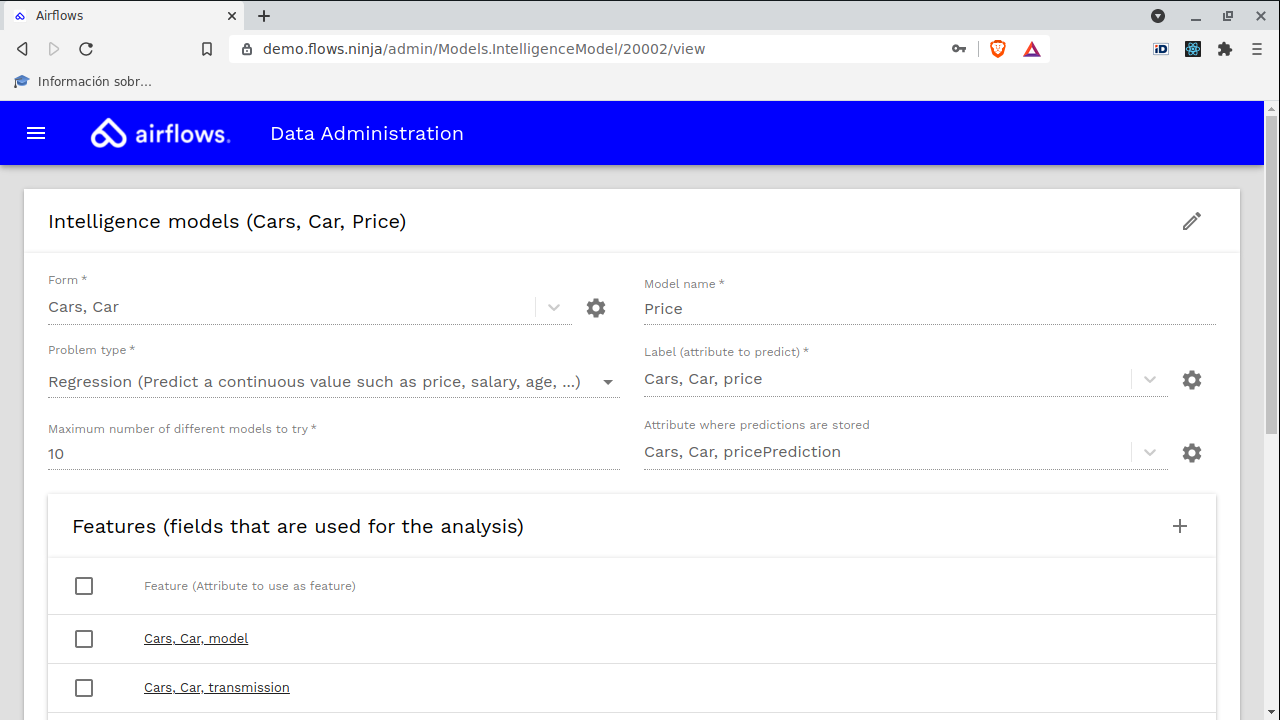
You must add the features (i.e. the attributes that will be used to predict the value of the label (i.e. the attribute to predict).
Finally, you can request training checking the combo, and Airflows will find for the best model for your data.
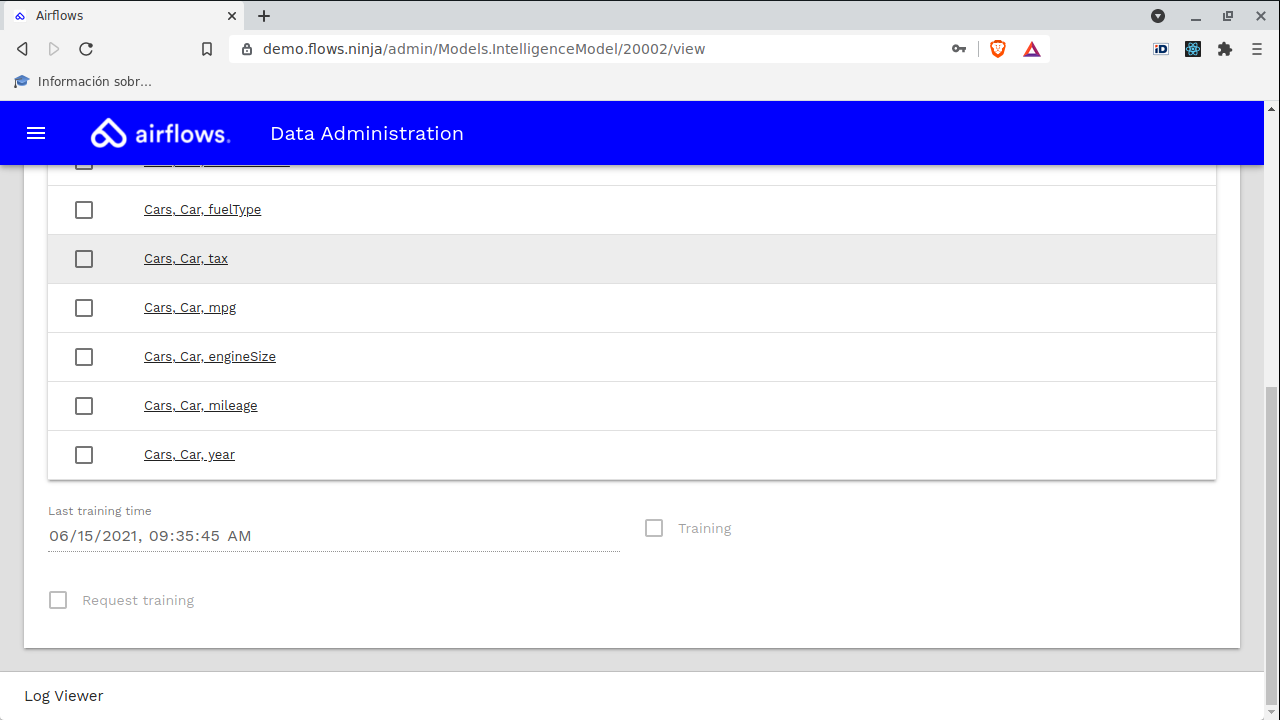
Once a model has been found, you can make predictions and/or inferences over the existing data.
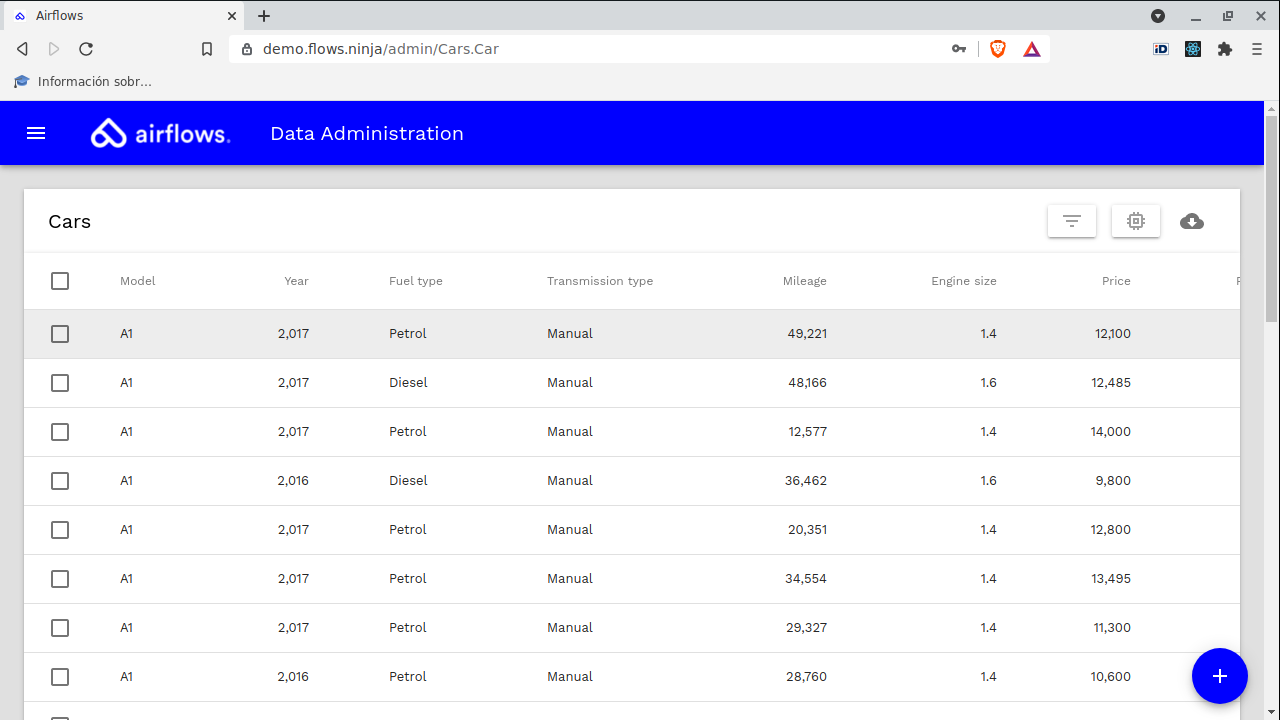
You just need to enable intelligence in searching results, as you can see in the screenshot.
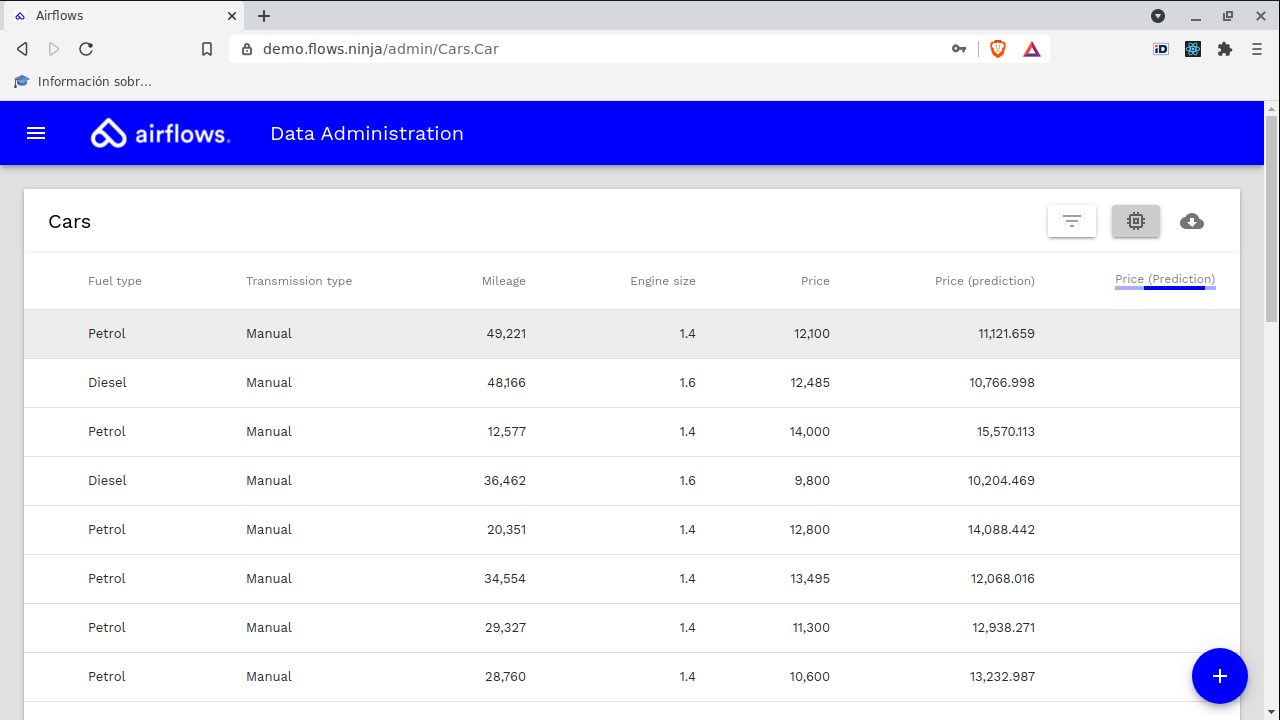
As soon as you enable intelligence, a new column will appear and predictions will be done.
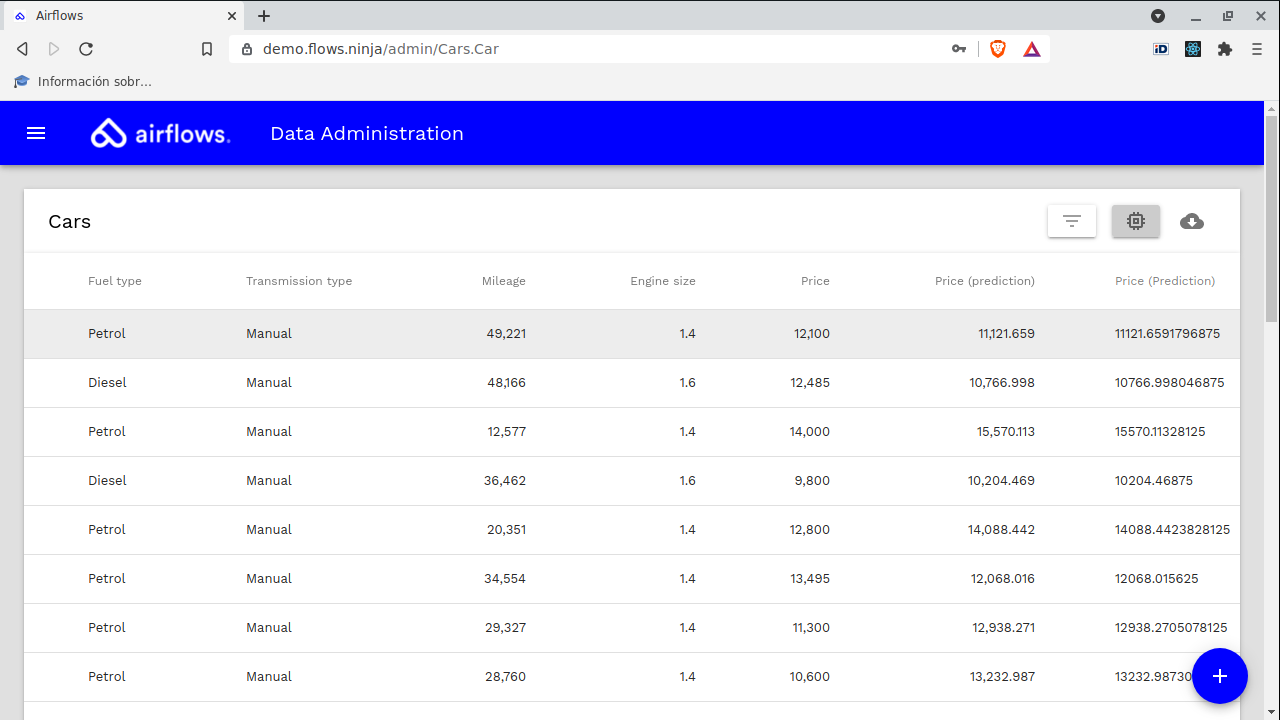
The same thing applies to classification problems.
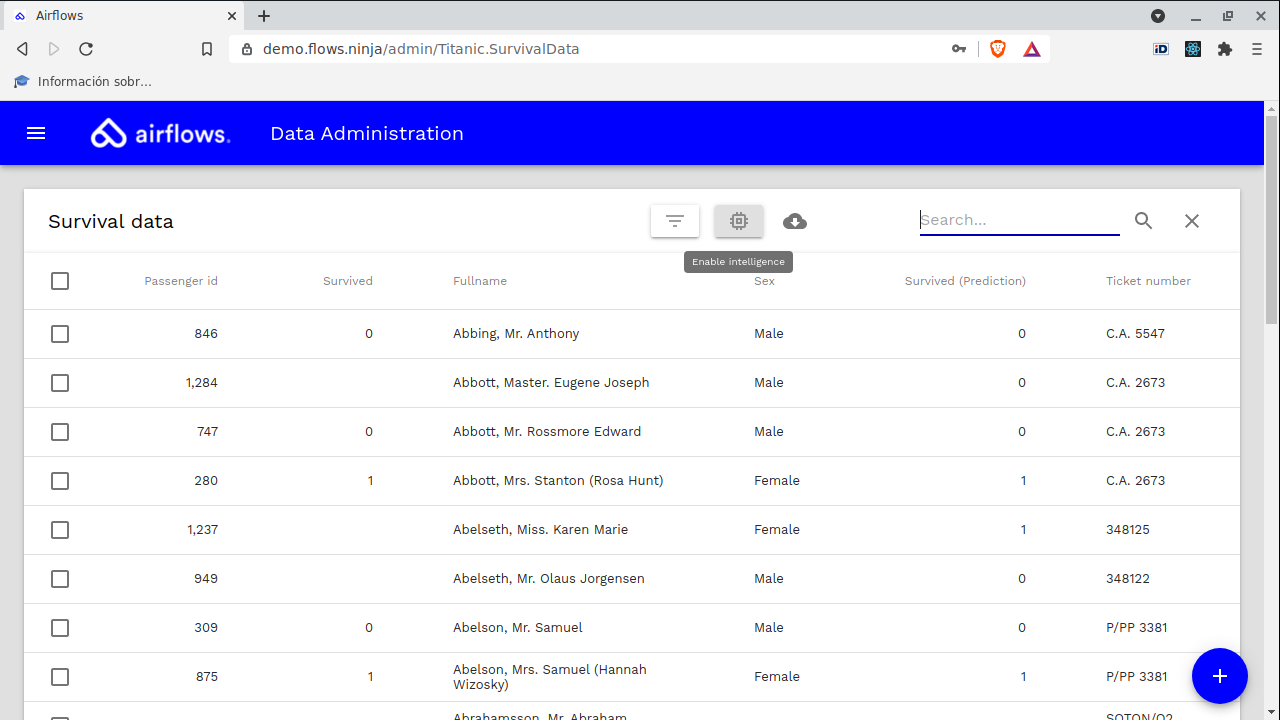
You just need to enable intelligence in searching results, as you can see in the screenshot.
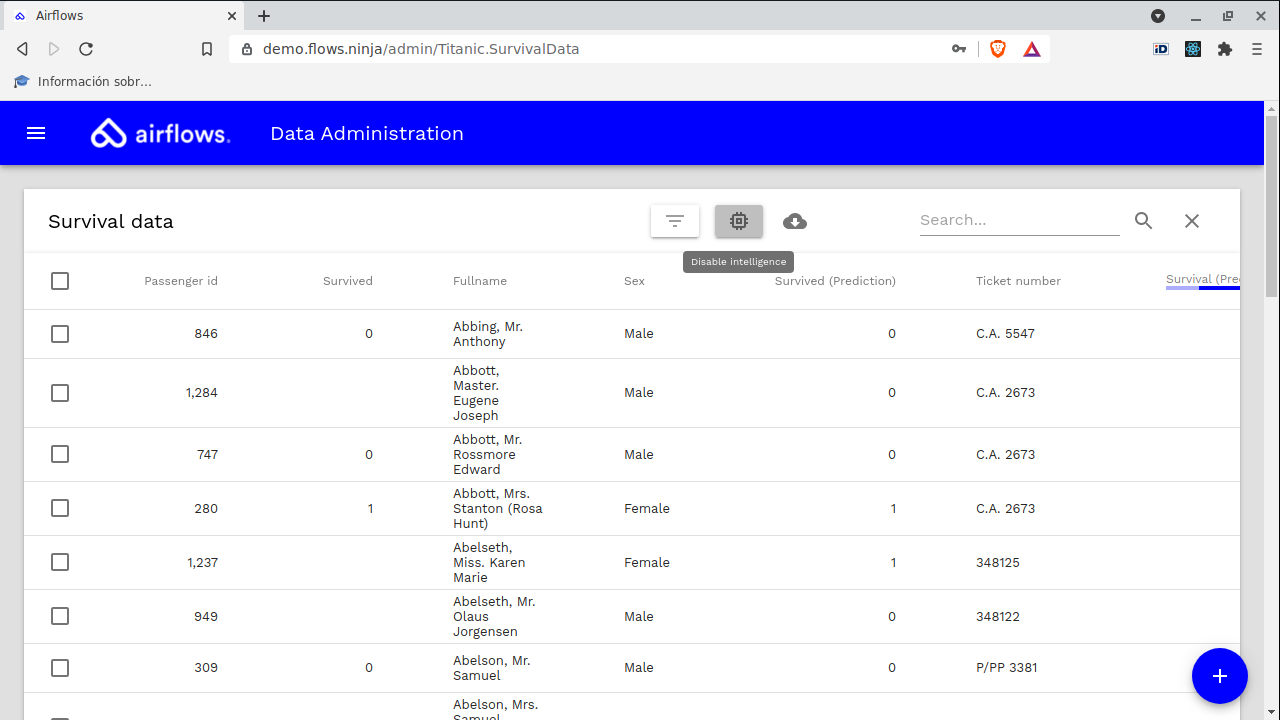
As soon as you enable intelligence, a new column will appear and predictions will be done.