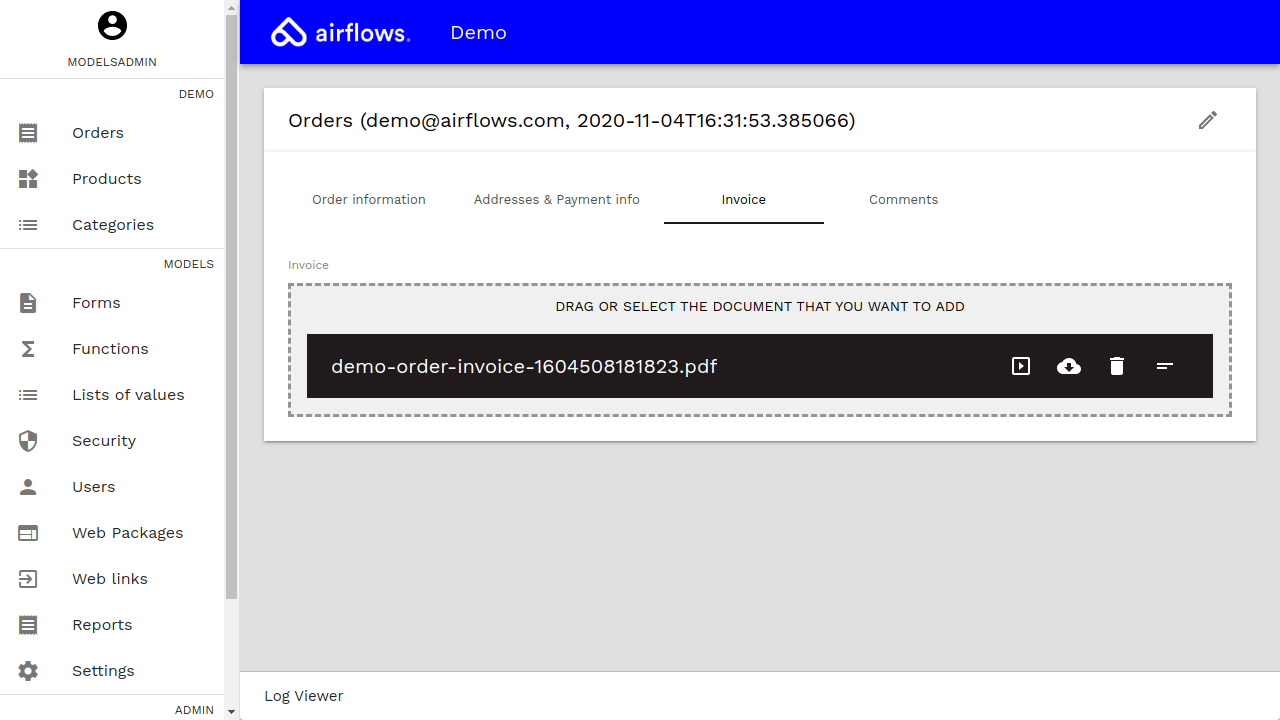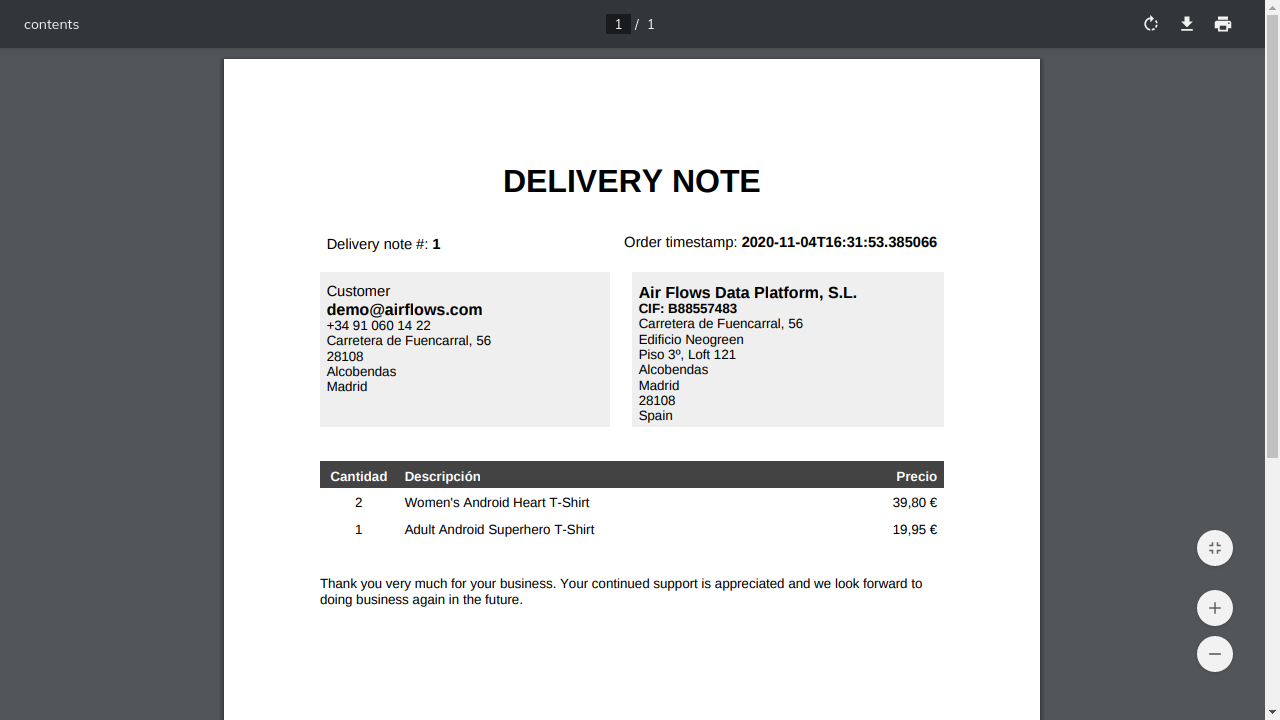Español
Reports
Airflows provides the facility to generate customized reports from templates that the user can design in Office (i.e. Word, Excel). The reports can then be filled with data stored on the platform using a GraphQL query.
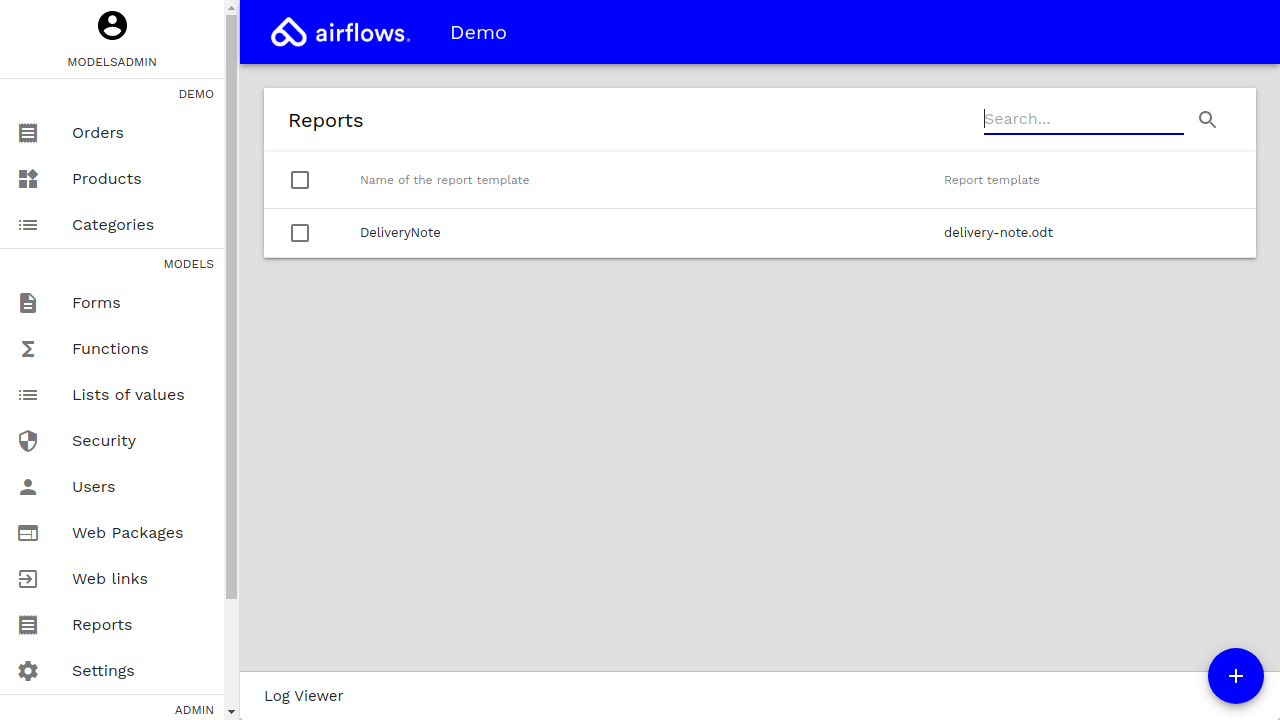
The following parameters can be configured:
| Parameter name | Description | Example value |
|---|---|---|
| Name of the report template | Name of the report. | Delivery note |
| Report template | The report template (i.e. a LibreOffice Writer or Calc document). | https://airflows.com/delivery-note.odt |
| Report generators | The generators that will launch the report generation process. | (See next chapter) |
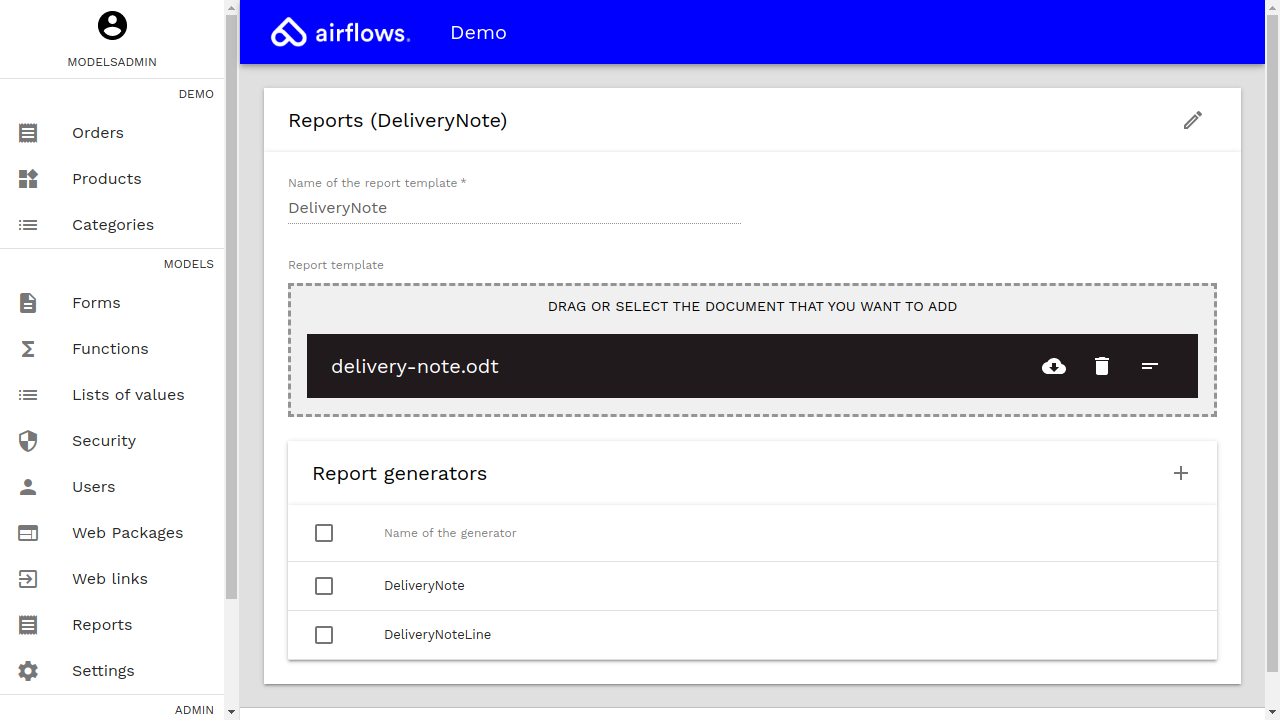
In order to generate the report, several generators can be added to specify when and with which data the reports will be generated, and where they will be stored.
The following parameters can be configured:
| Parameter name | Description | Example value |
|---|---|---|
| Report template | The report template that will be used for the generation process. | Delivery note |
| Name of the generator | The name of the report generator. | DeliveryNote |
| GraphQL query | The GraphQL query that will be used to fill the template. | (See attached example) |
| Trigger form | The form that will trigger the report generation process when an entity is inserted or updated. | Demo, Order |
| Target attribute to store... | The field in which the generated report will be stored. | Demo, Order, invoice |
| Target entity id expression | The SQL expression that will be used to calculate the target entity id from the entity that triggers the process. | SELECT $1.id |
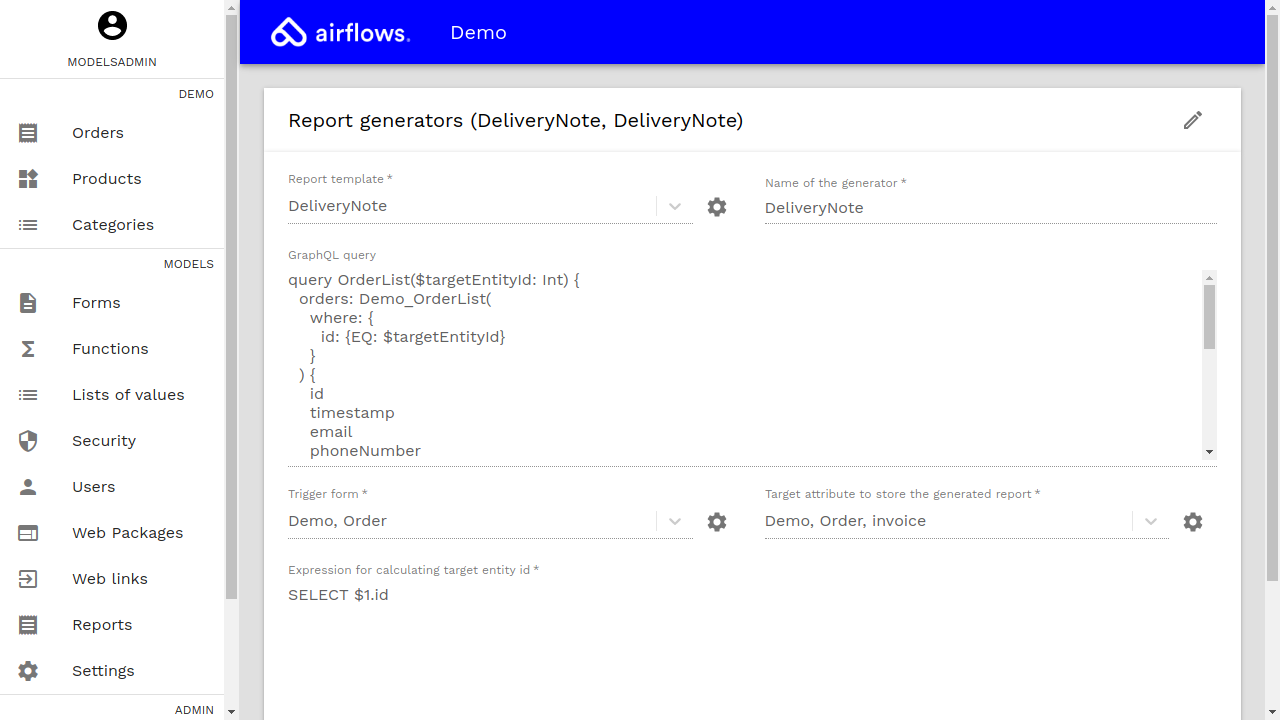
Example report: