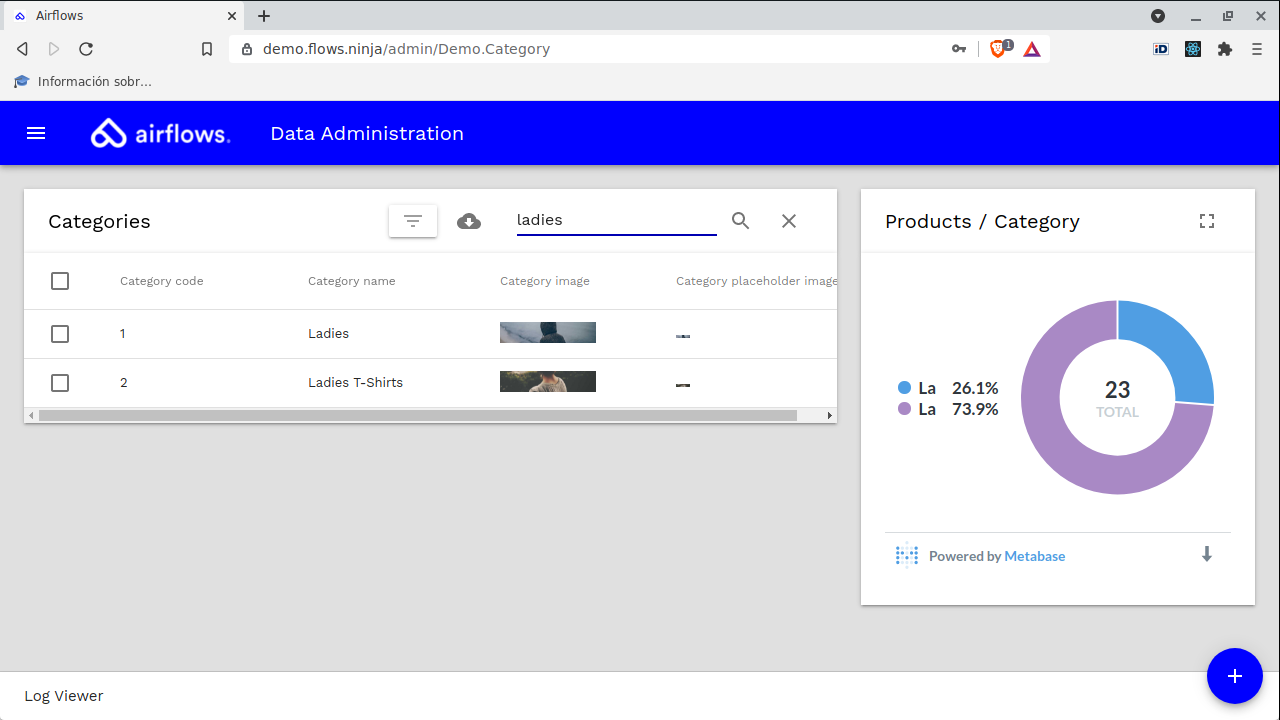Lists of values
Airflows lets you embed Dashboards & Questions within the admin tool in order to analyze your data in a visually manner.
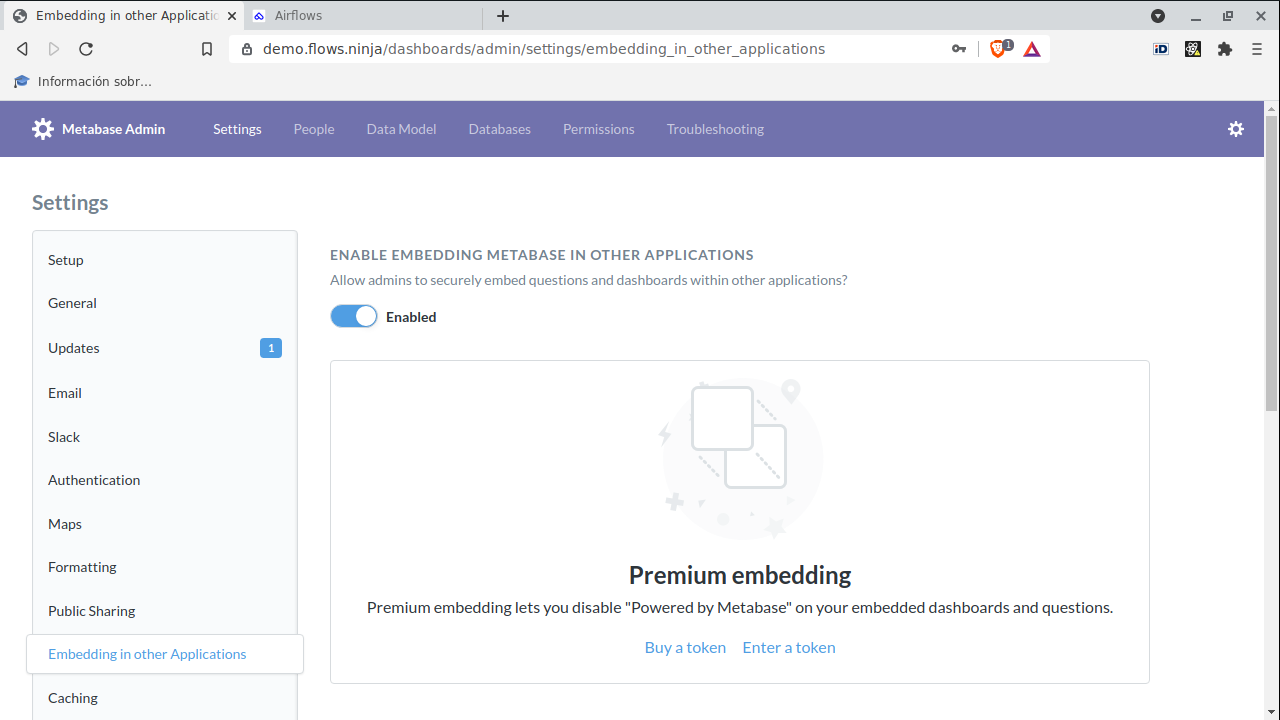
The first thing you must do to embed Dashboards & Questions in a secure way is to get the shared key.
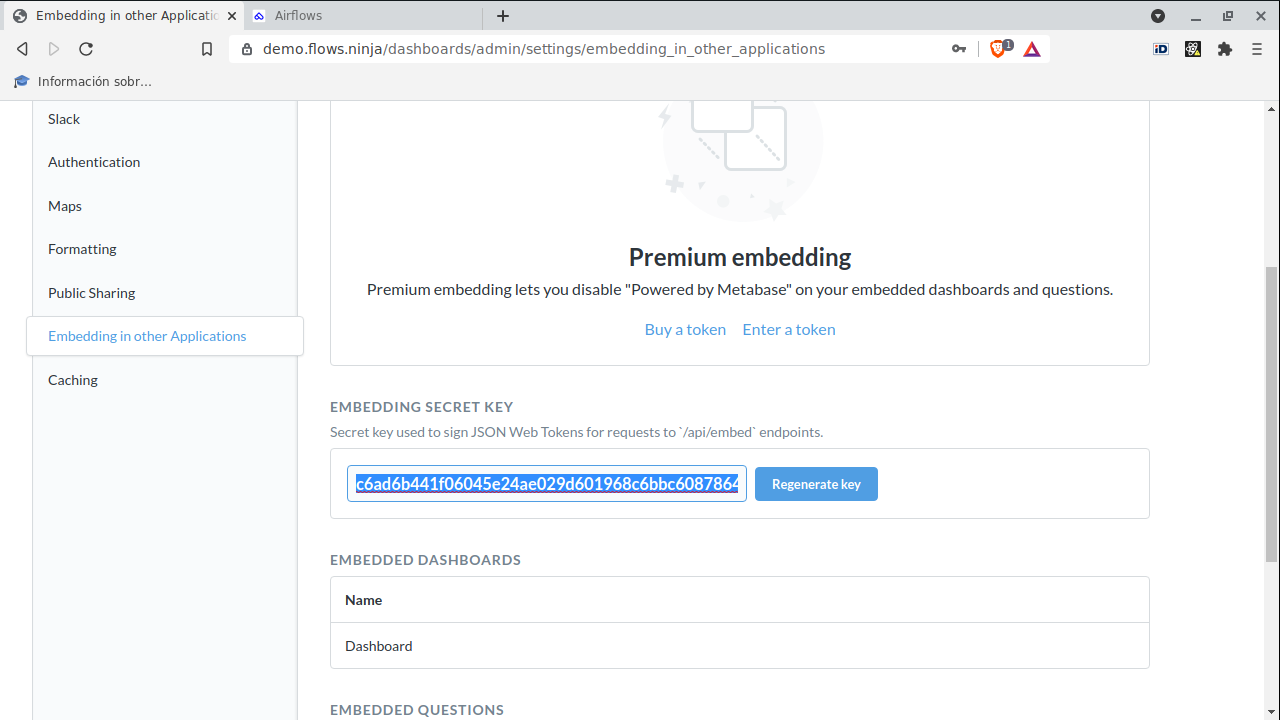
Once you have the key, you must paste it into the admin tool.
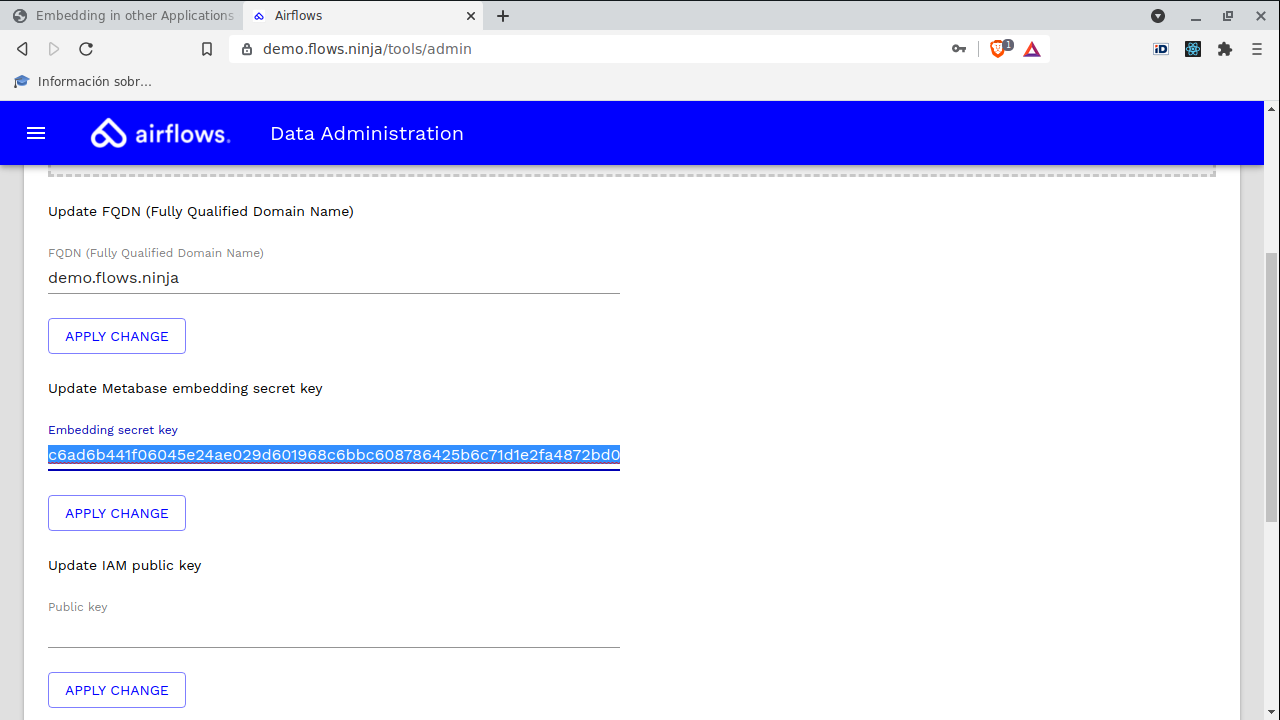
Then, you can use Metabase ir order to design your Dashboards using the data stored in Airflows.
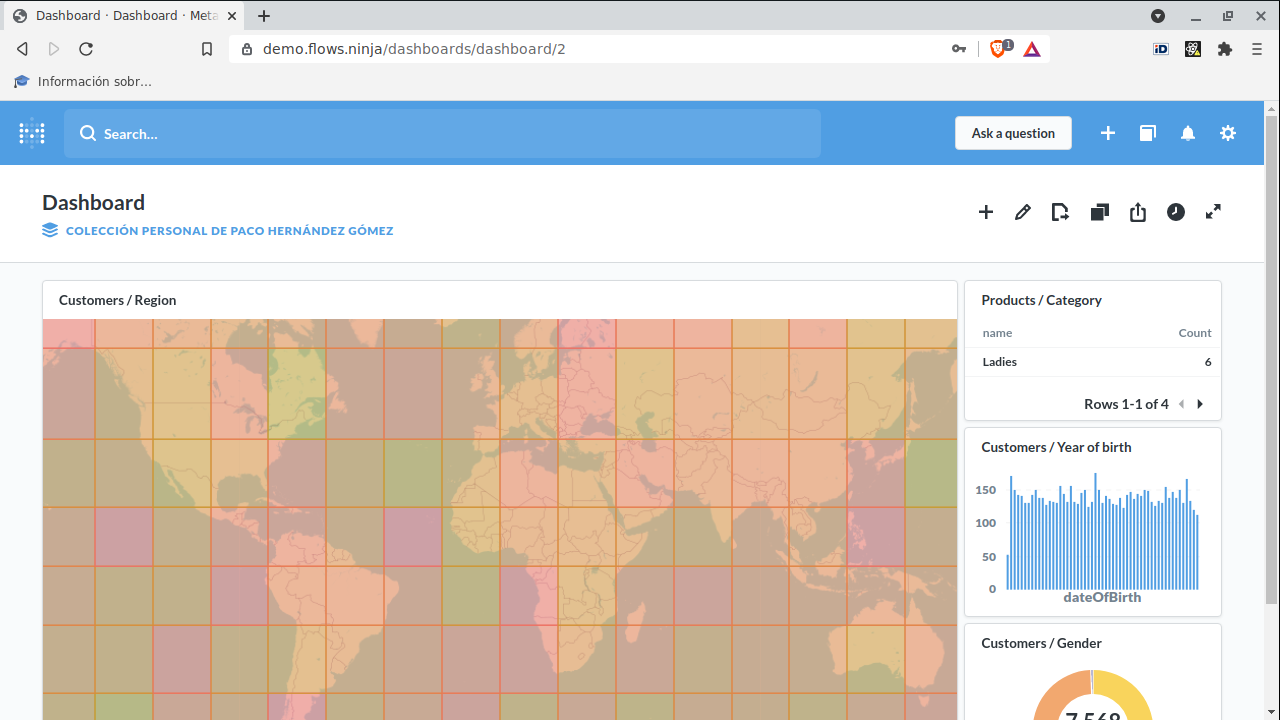
Once you want to embed a Dashboard into the admin tool, you must share it.
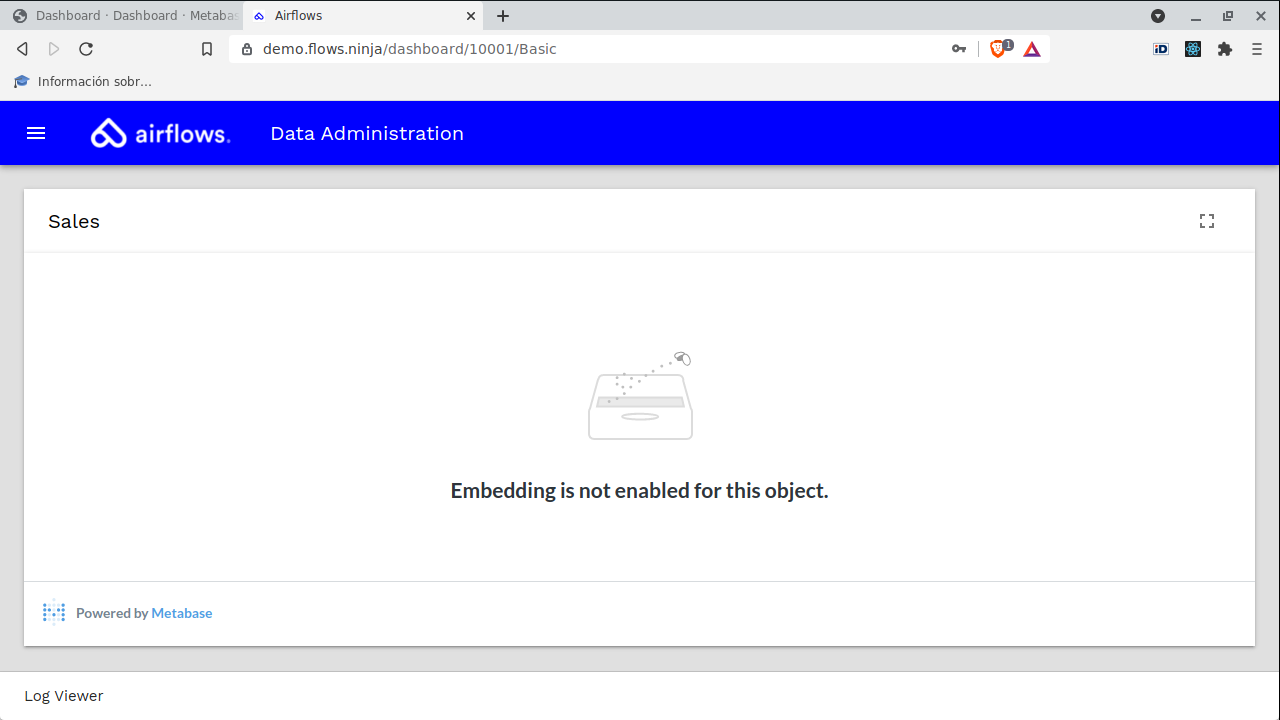
You can click on the share link.
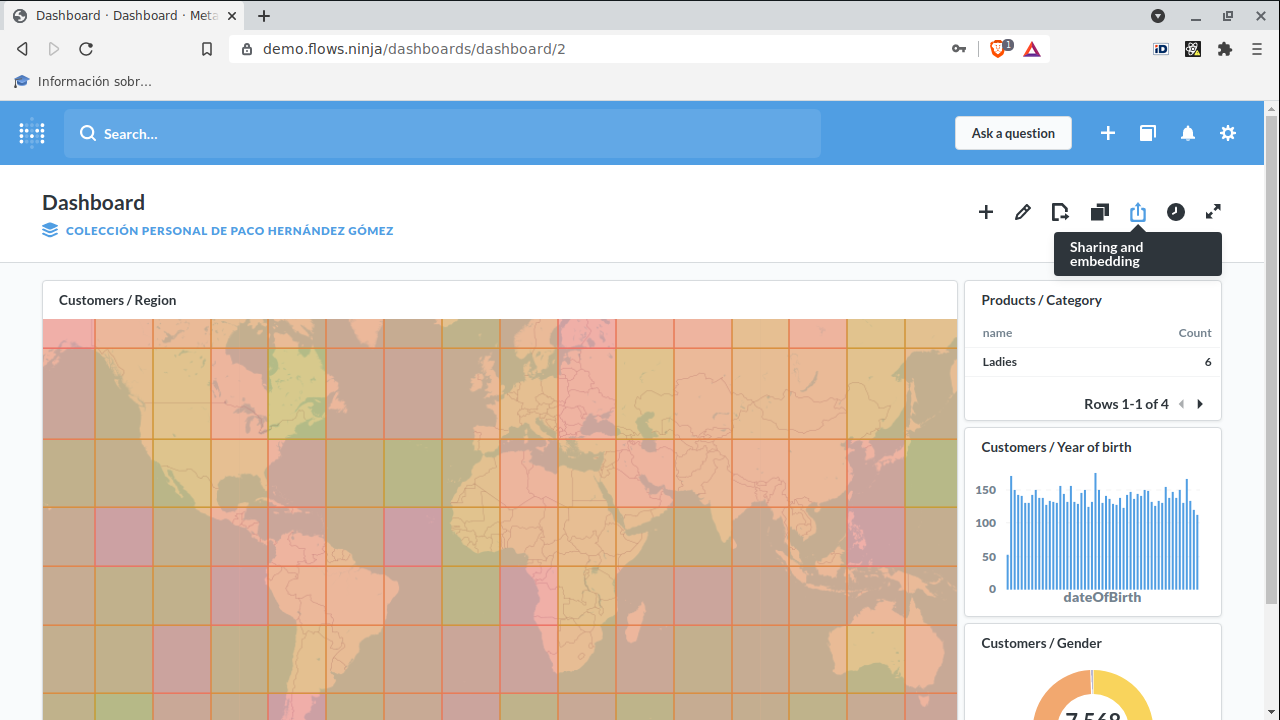
You can click on the "Embed this dashboard in an application" link.
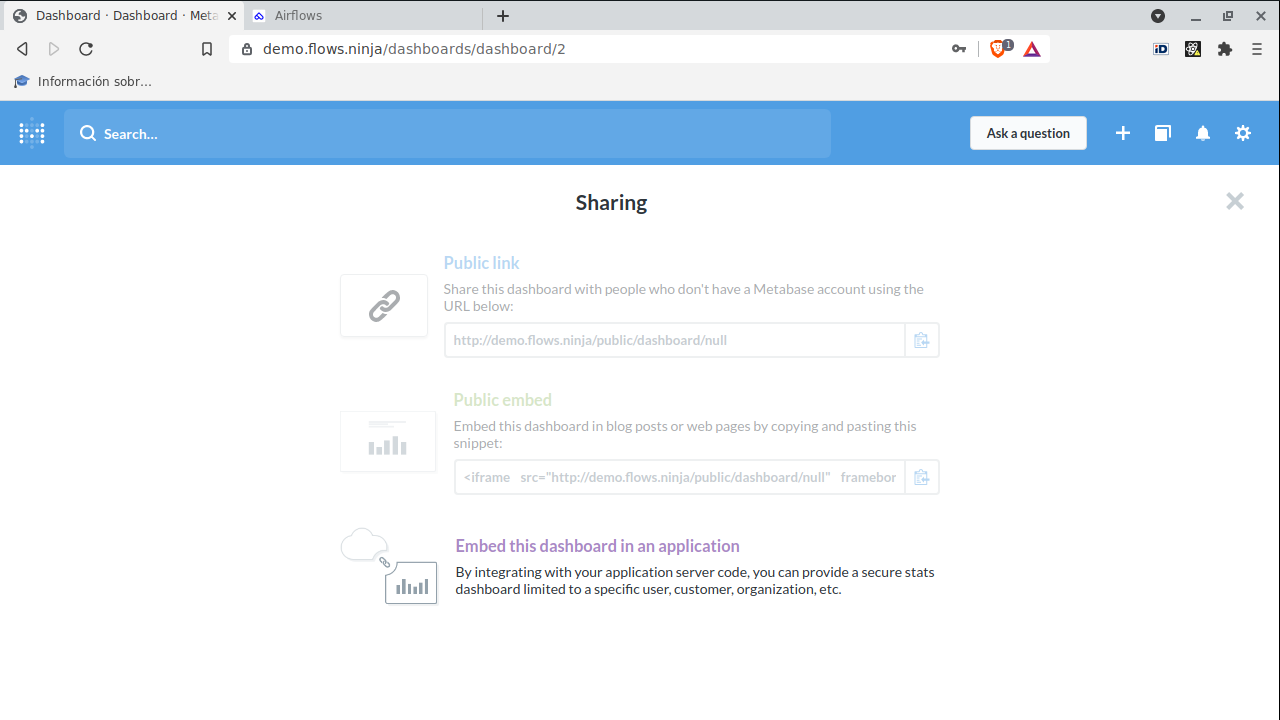
Then, you can configure several parameters before you finally publish the Dashboard.
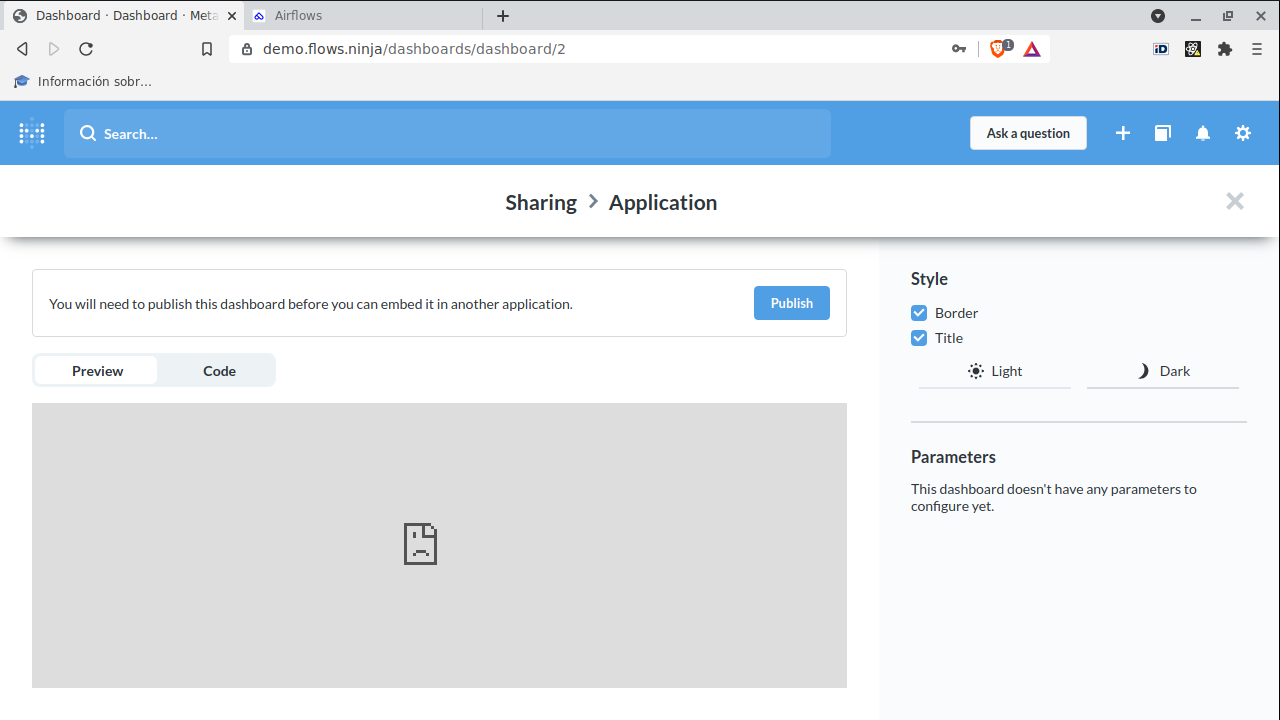
Once you publish the Dashboards, take note of the Dashboard number in the URL (i.e. 2).
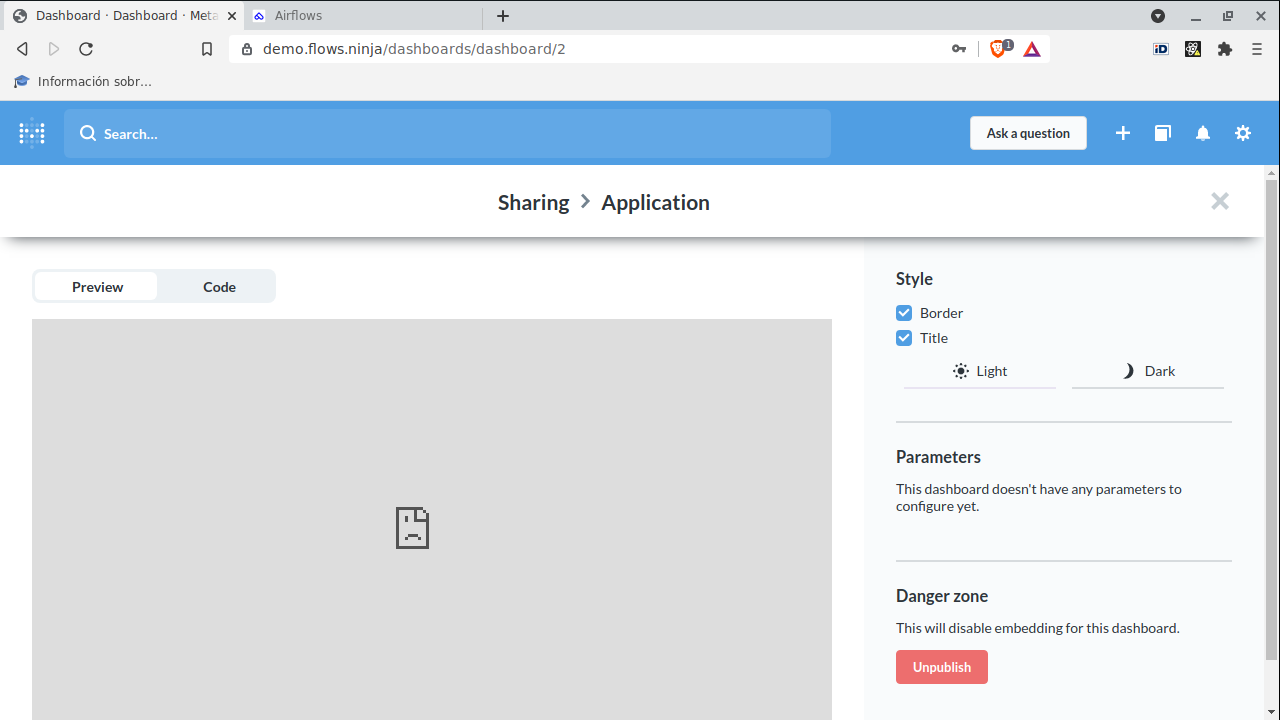
Now, you must configure the Dashboard in order to see it in the admin tool.
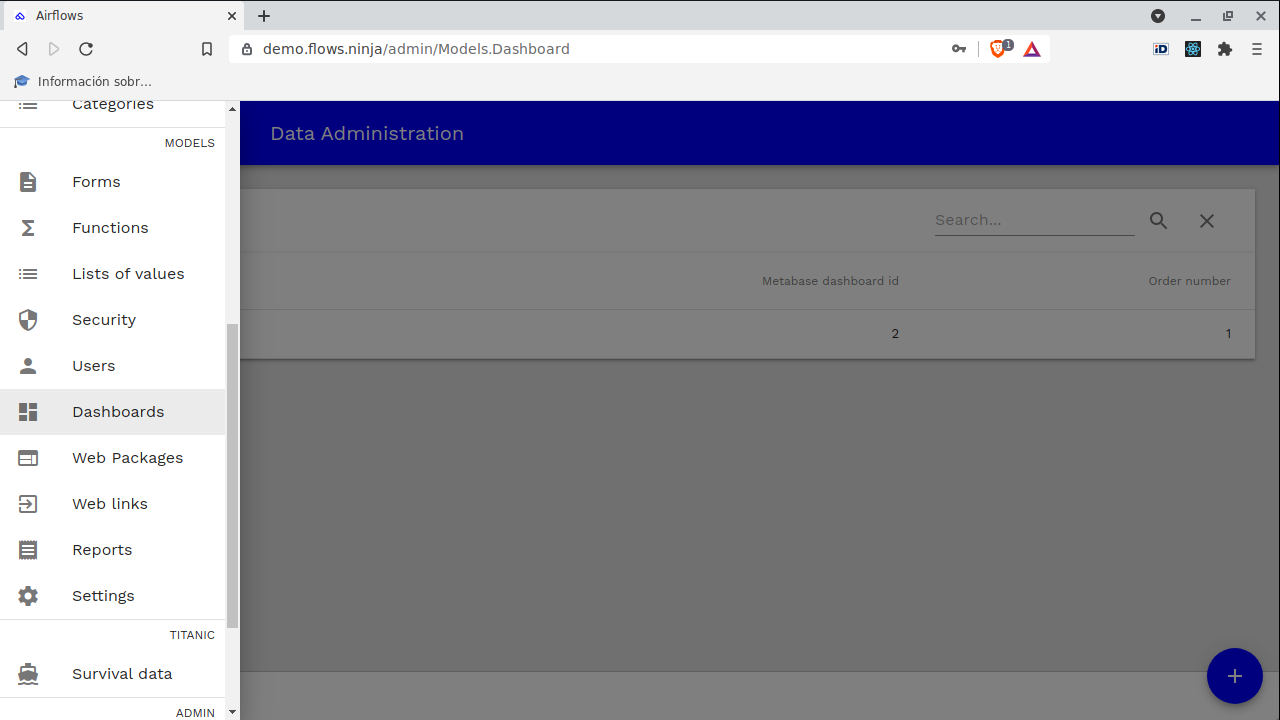
You must configure the following parameters:
| Parameter name | Description | Example value |
|---|---|---|
| Dashboard name | The name of the dashboard. | Basic |
| Metabase dashboard id | The id of the dashboard in metabase (i.e. The one you took note of). | 2 |
| Order number | The order number in which you want to appear in the admin tool menu. | 1 |
You can also add translations to different languages in order to see the menu item in your language.
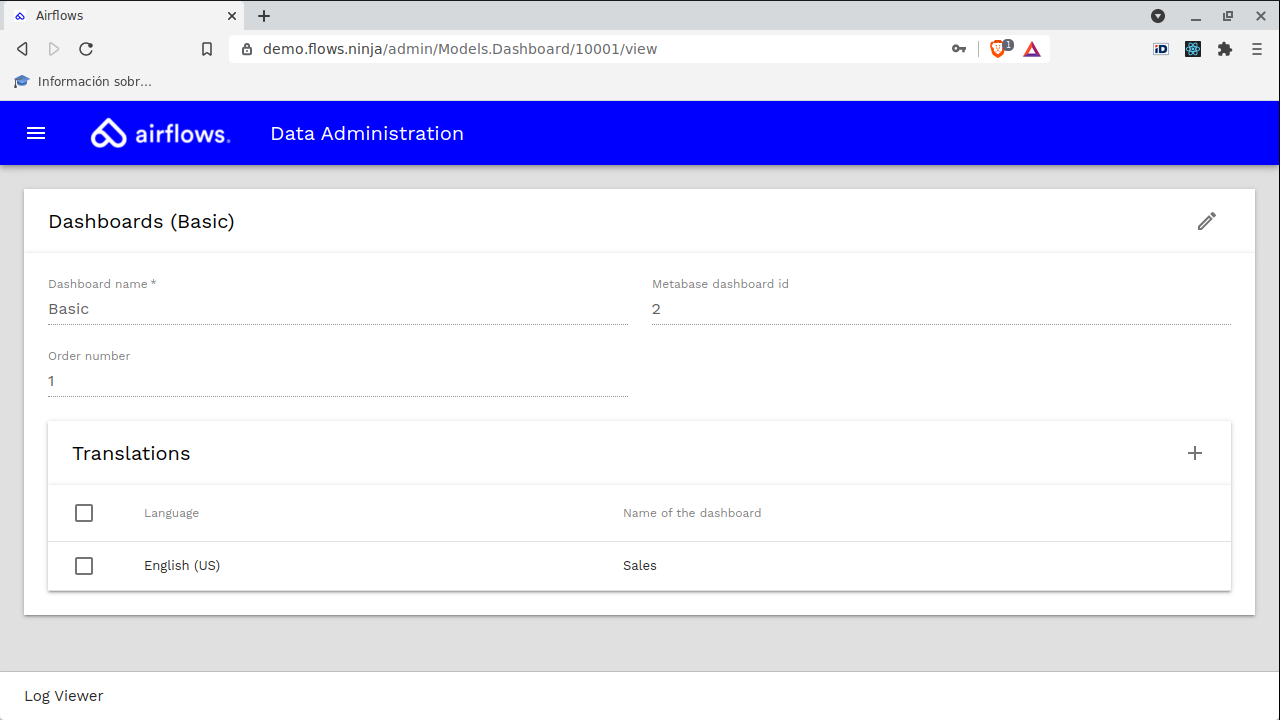
Then, you can specify which roles are authorized to see the Dashboard.
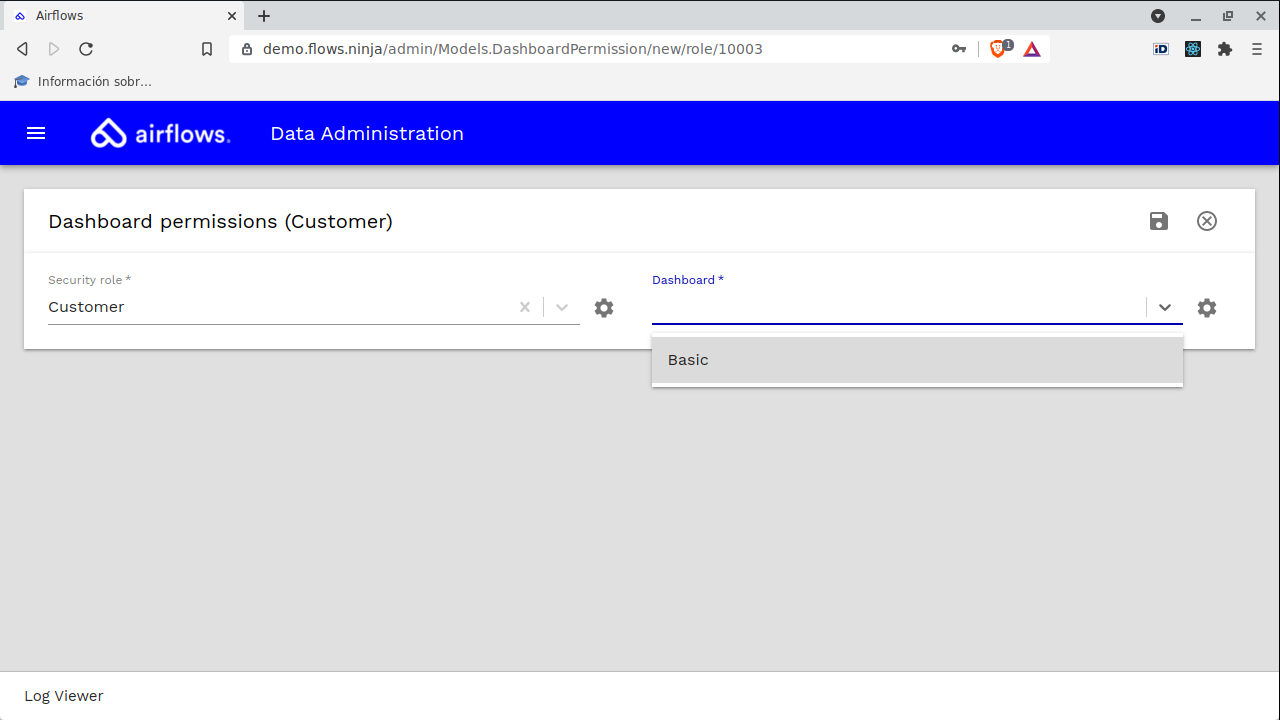
Thats all, you can see a new menu item now.
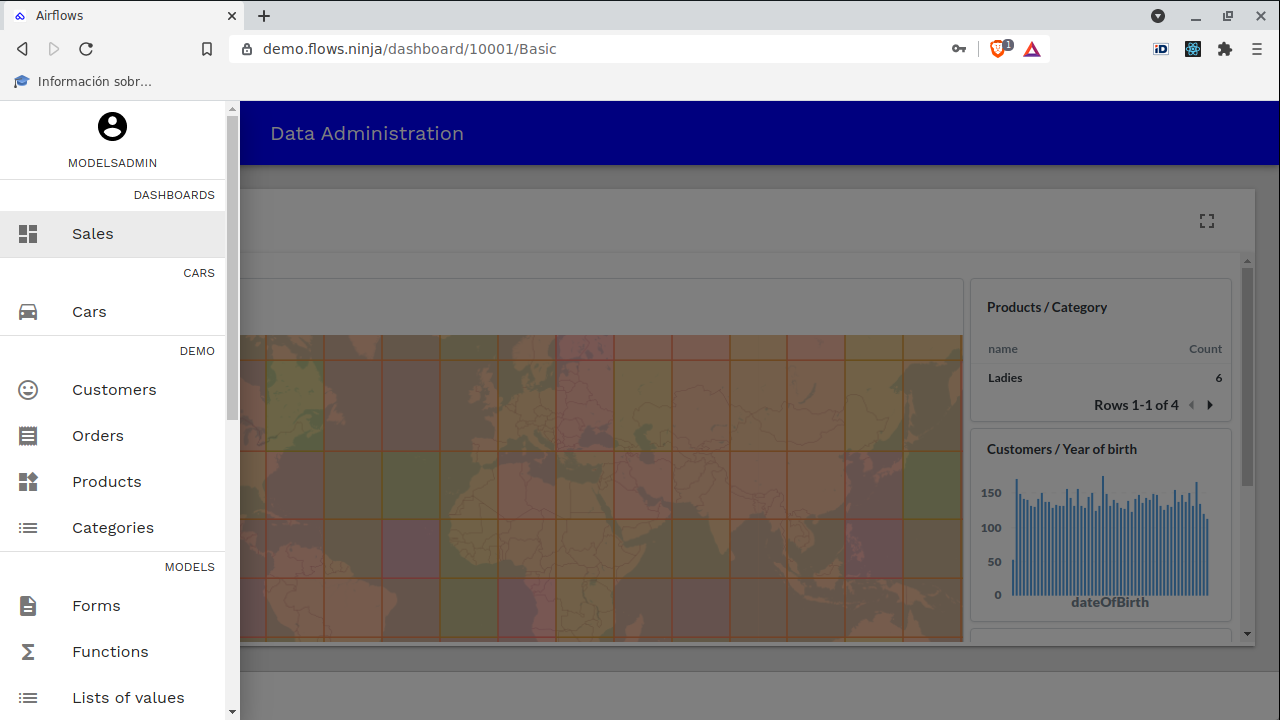
And the Dashboard finally appears embedded into the admin tool.
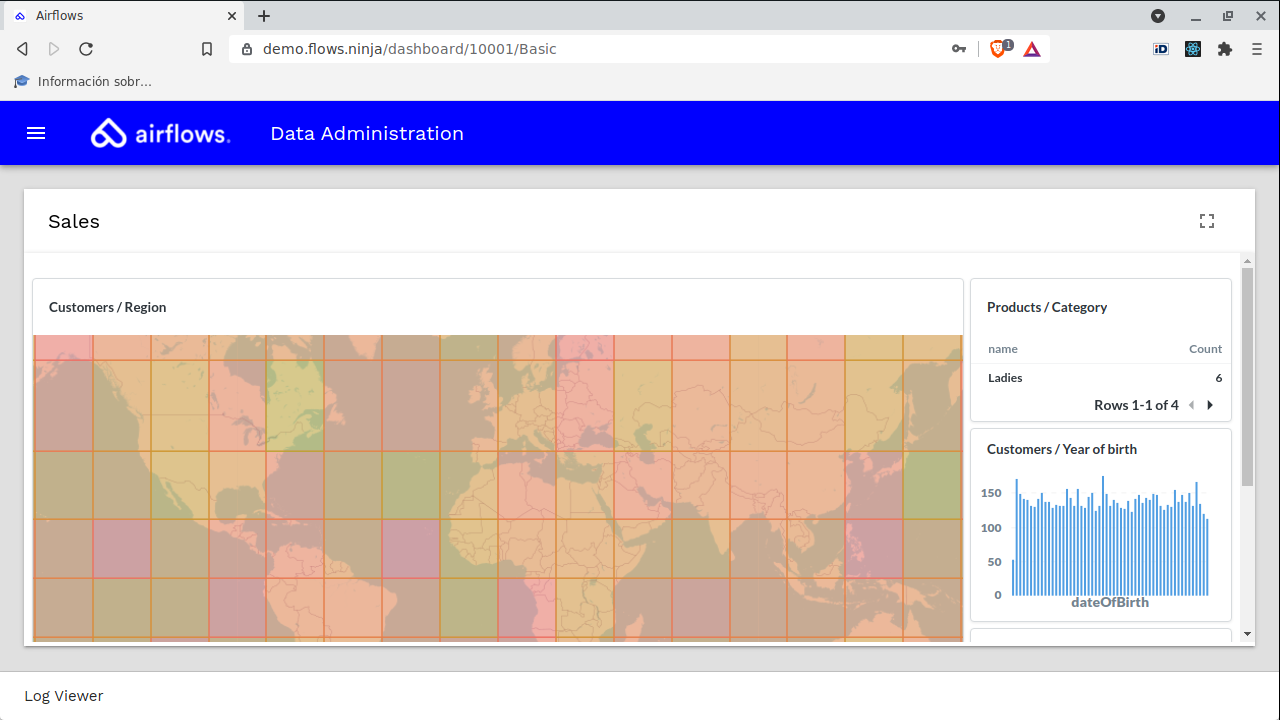
You can also embed individual questions inside the search results.
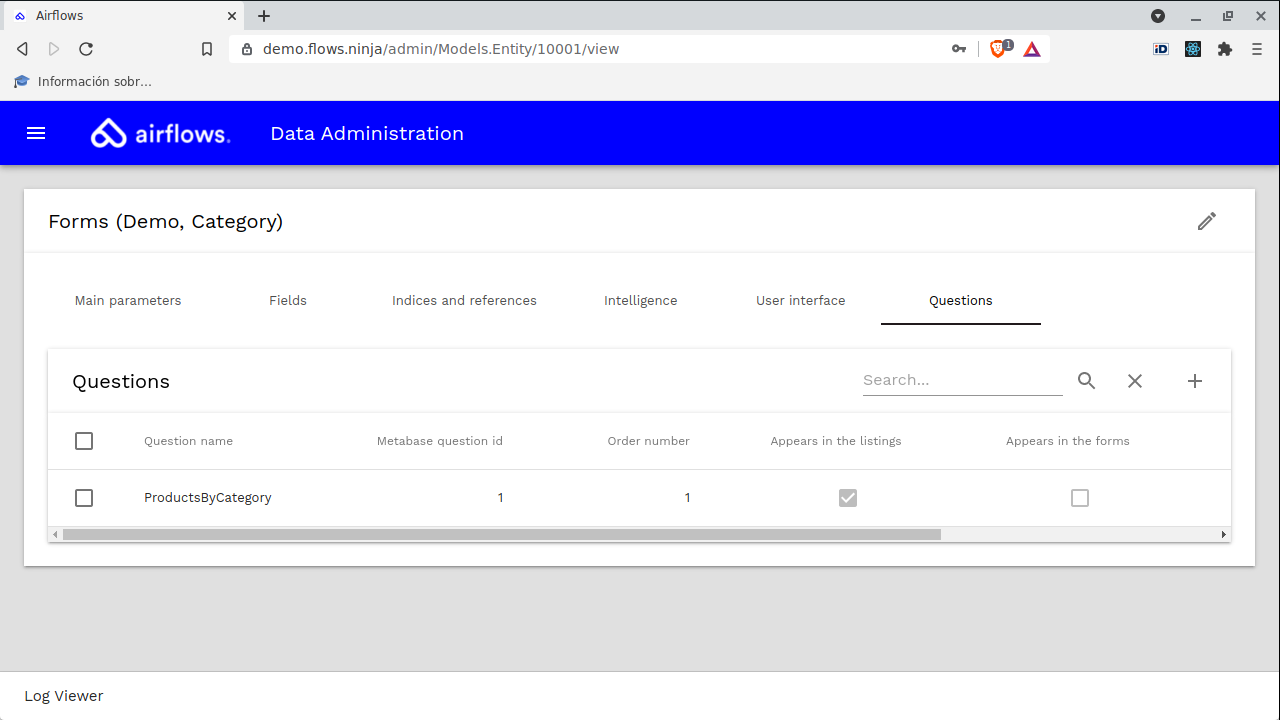
You must configure the following parameters:
| Parameter name | Description | Example value |
|---|---|---|
| Form | The form with which you want to show the question. | Demo, Category |
| Question name | The name of the question. | ProductsByCategory |
| Metabase question id | The id of the question in metabase (i.e. The one that you can see in Metabase URL while you work with the question). | 1 |
| Order number | The order number in which you want to appear the question. | 1 |
| Appears in the listings | It indicates if you want to see the question embedded in the listings. | True |
| Appears in the forms | It indicates if you want to see the question embedded in the forms. | False |
| Pass selected items ids as parameters to the question | It indicates if you want to use the selected items to filter que question. | True |
You can also add translations to different languages in order to see the menu item in your language.
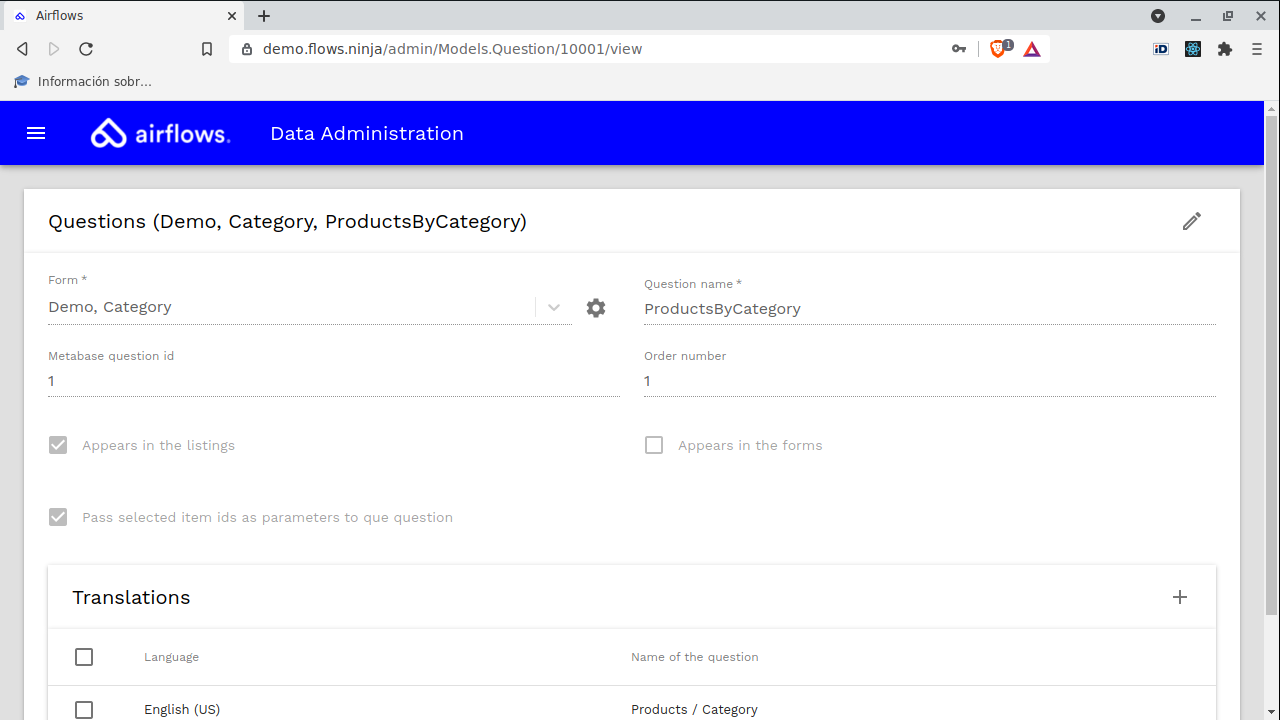
You define you question using MetaBase and you can then see your question embedded into Airflows admin tool.
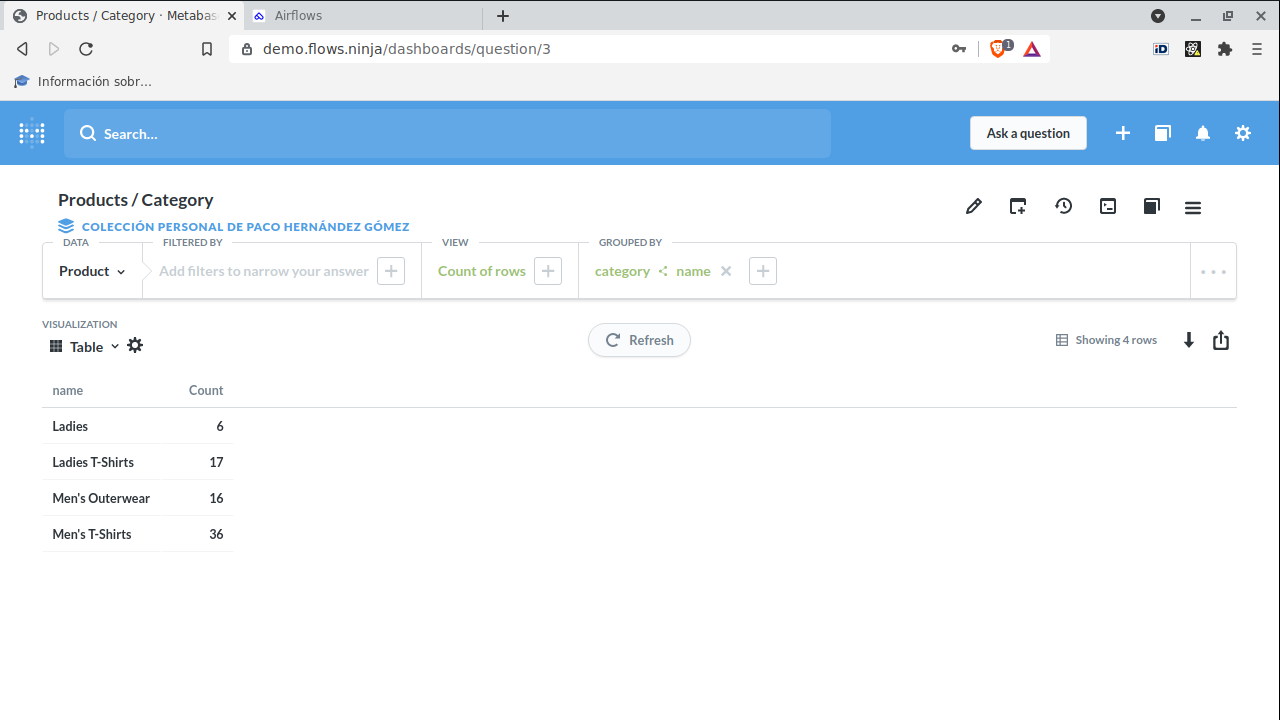
You can embed your questions to the data model using different presentation widgets.
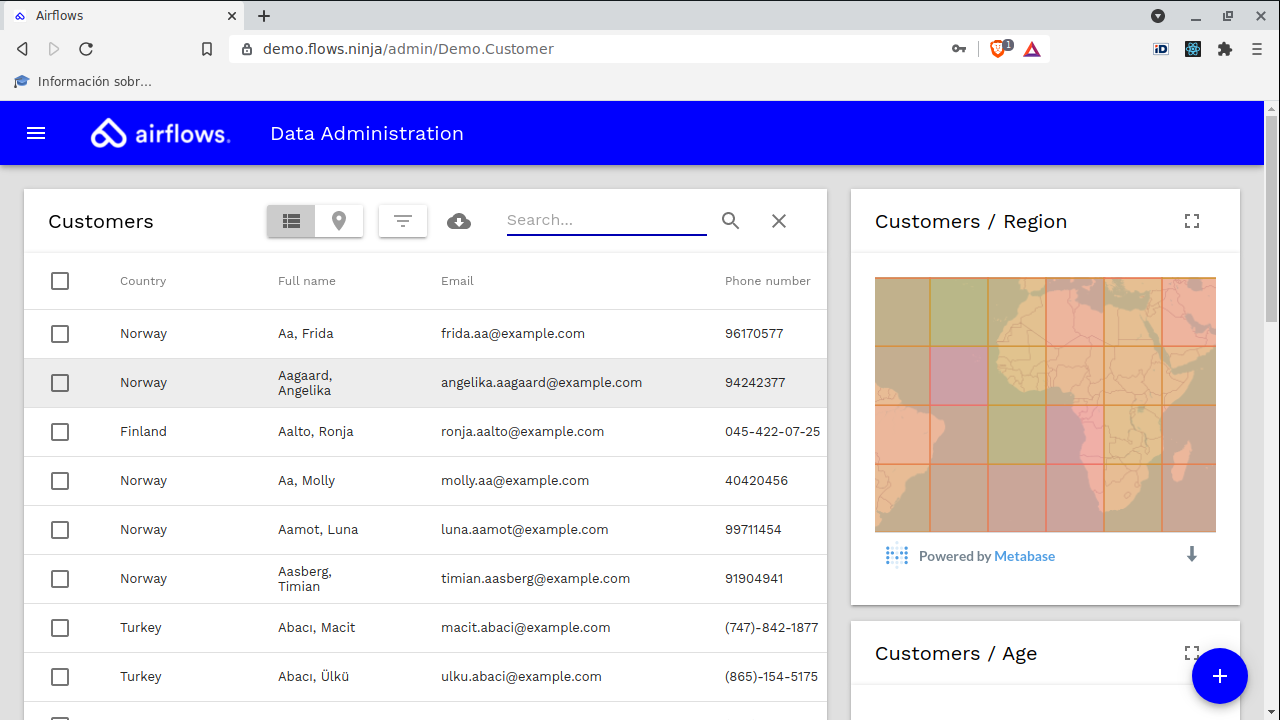
Advanced users may filter data using parameters.
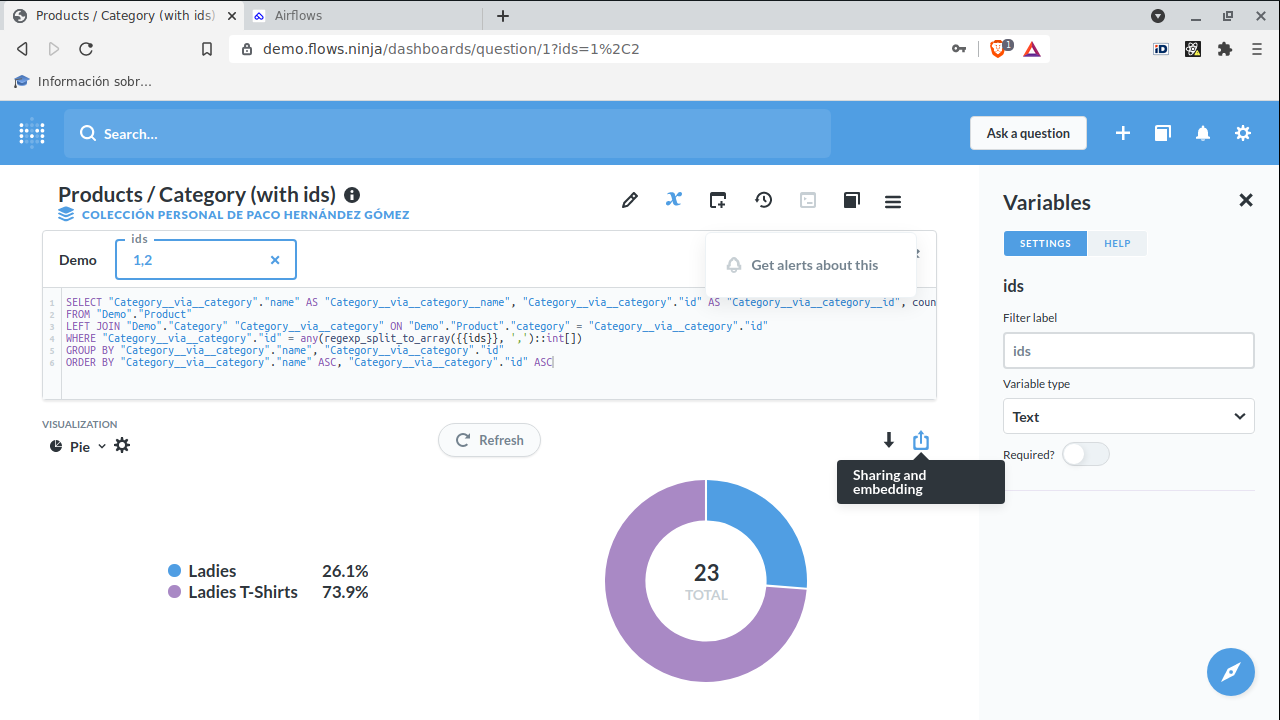
Once you have defined your question, you can share it in order to see it embedded into de admin tool.
You can click on the "Embed this dashboard in an application" link.
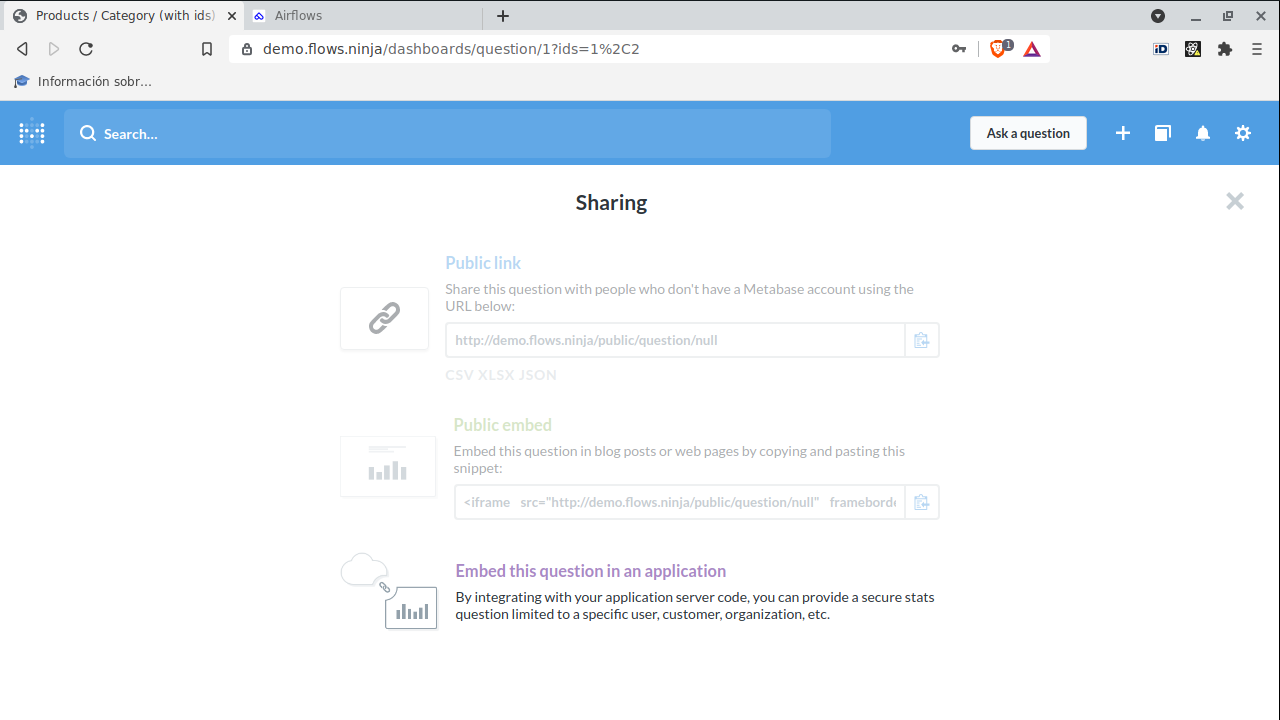
Then, you can configure several parameters before you finally publish the Question.
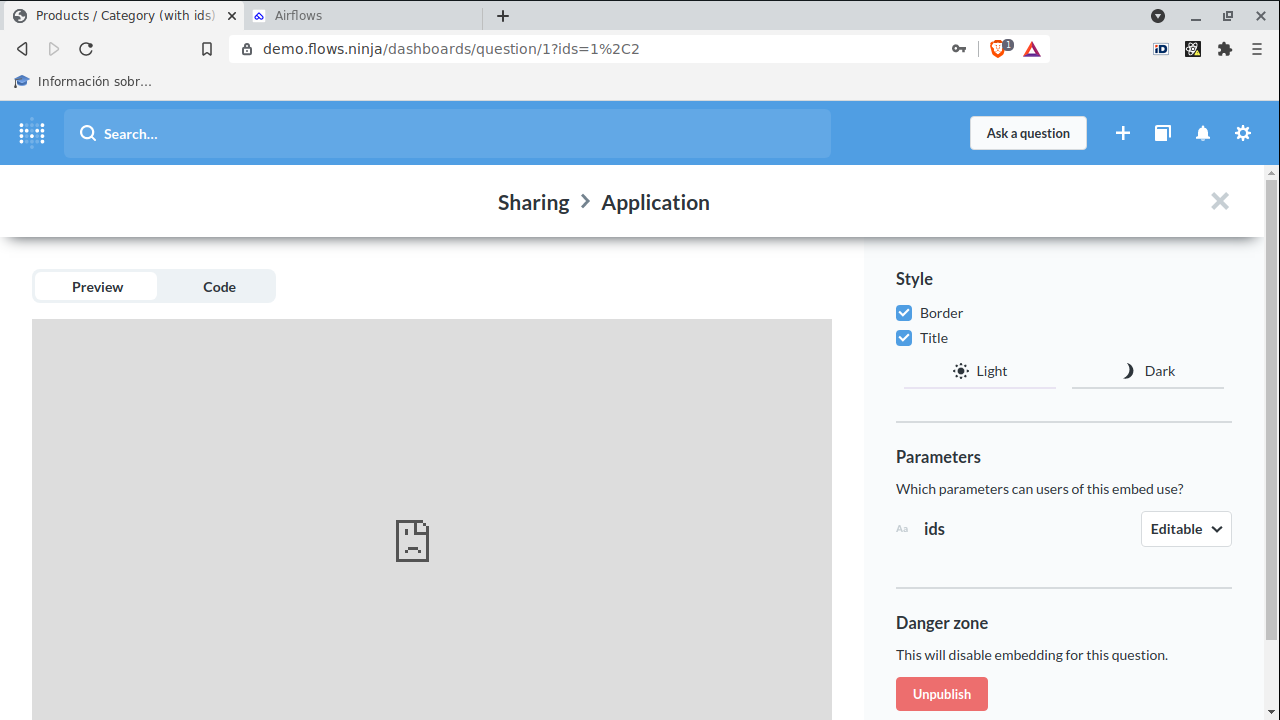
You can assign values to the parameters or take them from your selected items into the admin tool.
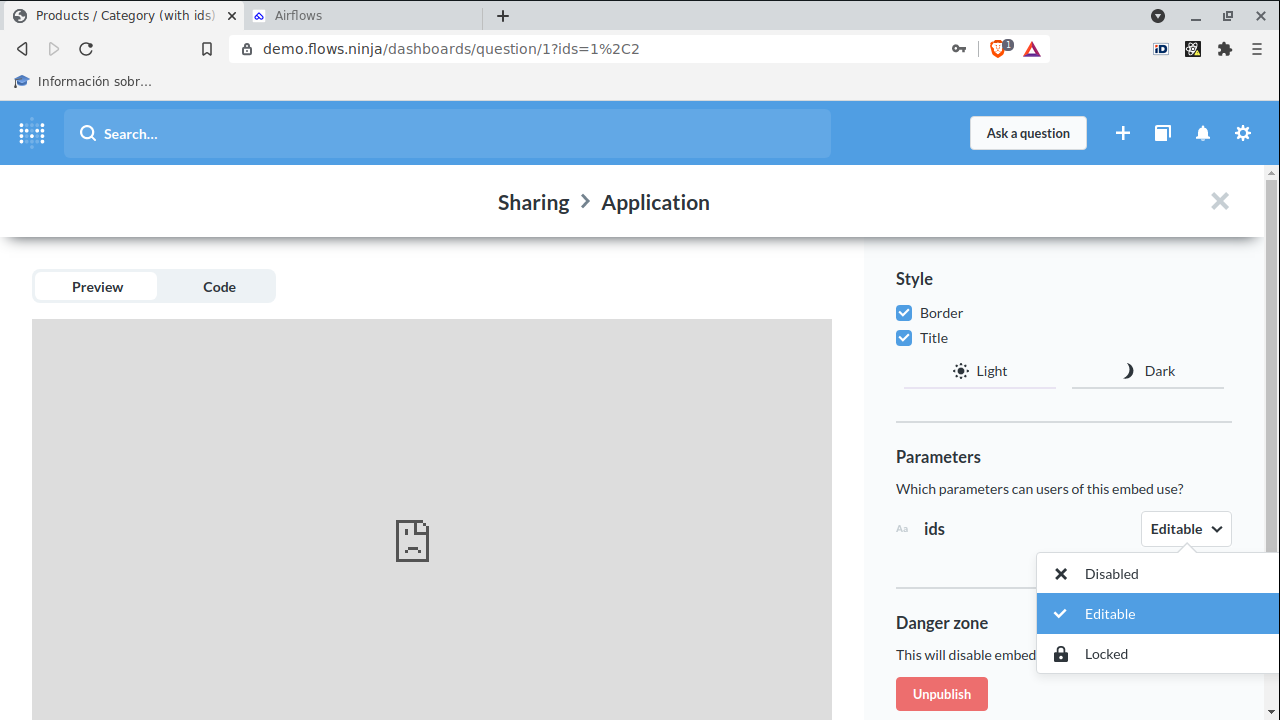
Once you have shared your question, you can see the results embedded into your admin tool.
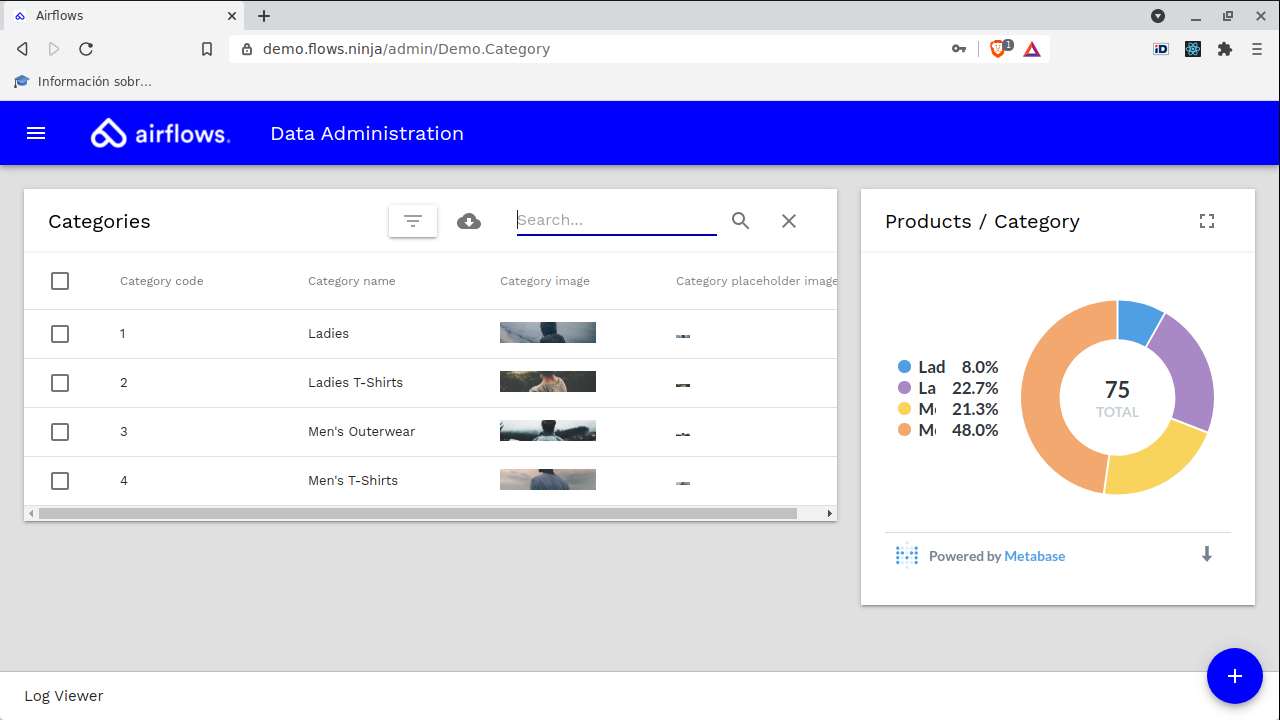
As you apply filters to your search, the Question will be updated accordingly.